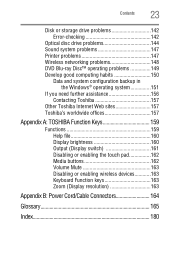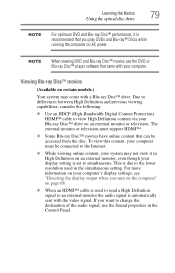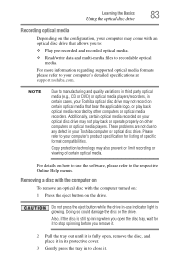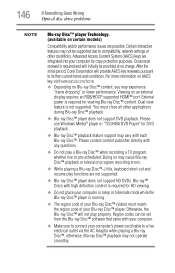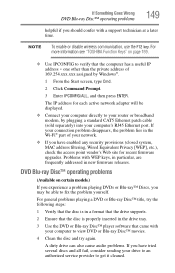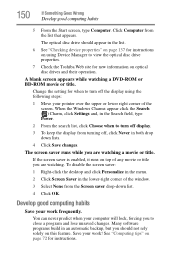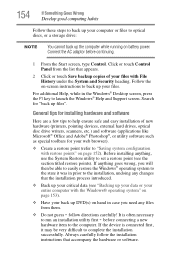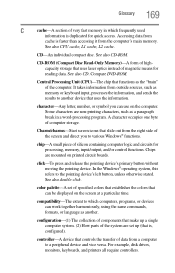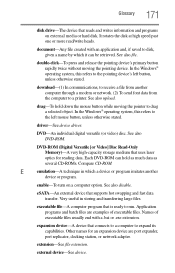Toshiba Satellite S55t-A5237 Support Question
Find answers below for this question about Toshiba Satellite S55t-A5237.Need a Toshiba Satellite S55t-A5237 manual? We have 1 online manual for this item!
Question posted by Anonymous-124630 on November 13th, 2013
Cd/dvd Disc Creator
How do I copy a cd/dvd
Current Answers
Related Toshiba Satellite S55t-A5237 Manual Pages
Similar Questions
How To Reset Toshiba Laptop Satellite C50-a546 Bios Password
How To Reset Toshiba Laptop Satellite c50-a546 Bios Password
How To Reset Toshiba Laptop Satellite c50-a546 Bios Password
(Posted by mohmoh1980 9 years ago)
Toshiba Disc Creator Does Not Work
(Posted by sergiovelez22 9 years ago)
Internal Storage Drive Indicator Light
where is it on the Satellite S55t-A5237?
where is it on the Satellite S55t-A5237?
(Posted by chitabonitaandrubylove 10 years ago)
How To Install Toshiba Recovery Disc Creator For A665-s5181
how to install Toshiba recovery disc creator for a665-s5181
how to install Toshiba recovery disc creator for a665-s5181
(Posted by hanyhamam 11 years ago)
Can The Toshiba Satellite C655d-s5303 Copy A Downloaded Movie Onto A Dvd
(Posted by judylynn 11 years ago)