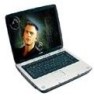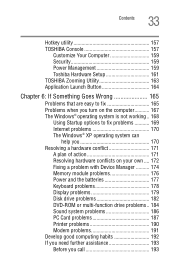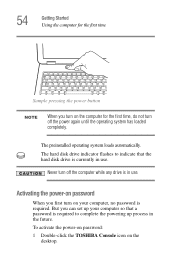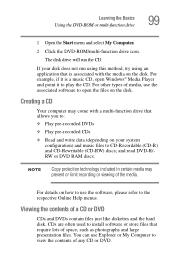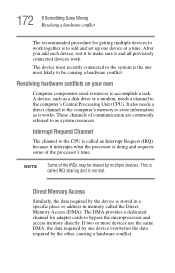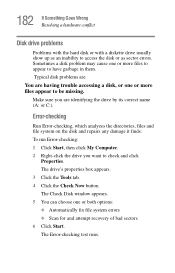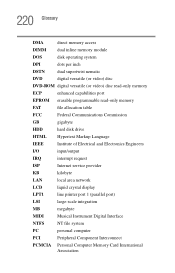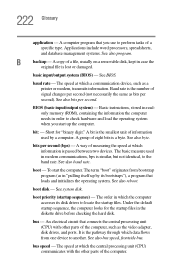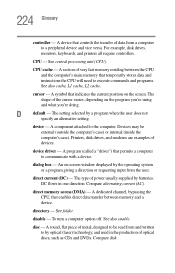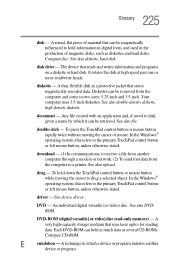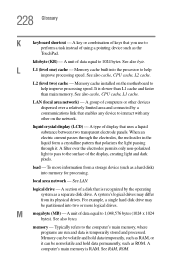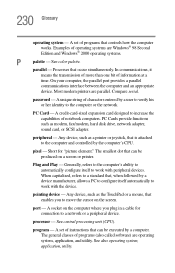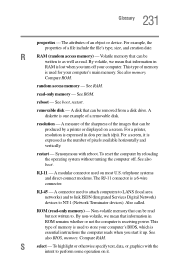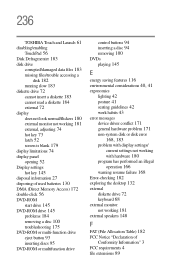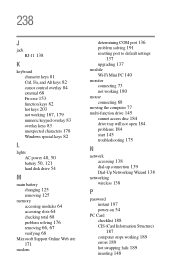Toshiba A65-S126 Support Question
Find answers below for this question about Toshiba A65-S126 - Satellite - Celeron 2.8 GHz.Need a Toshiba A65-S126 manual? We have 1 online manual for this item!
Question posted by Anonymous-50761 on February 9th, 2012
Disk Drive Repair Utility
I would like to find out if there is a drive repair utilty like Segate ?
Current Answers
Related Toshiba A65-S126 Manual Pages
Similar Questions
Are There Any Internal Disk Drive Upgrades Available For This System
The current disk drive is too small and my son needs a larger size drive
The current disk drive is too small and my son needs a larger size drive
(Posted by ozziep115 7 years ago)
How I Can Remove Bios Password Toshiba Satellite A65
(Posted by DollyAri 10 years ago)
My Toshiba Satellite A65-s126 Laptop Screen Is Black.
My toshiba satellite a65-s126 laptop screen is black. How do i make scteen brighter.
My toshiba satellite a65-s126 laptop screen is black. How do i make scteen brighter.
(Posted by janetsmollett 10 years ago)
Disk Drive
How do you take out the Disk Drive in a Toshiba Satellite L745-S4310?
How do you take out the Disk Drive in a Toshiba Satellite L745-S4310?
(Posted by kianamarie12 11 years ago)
How To Reset The Bios Password Of Toshiba Satellite 1405-s171
how to reset the bios password of toshiba satellite 1405-s171
how to reset the bios password of toshiba satellite 1405-s171
(Posted by swabekoya 12 years ago)