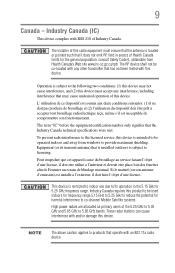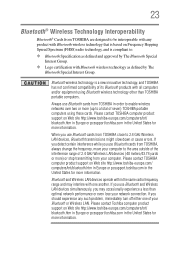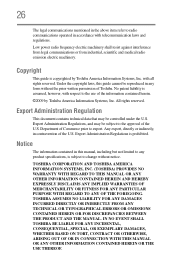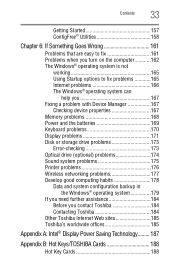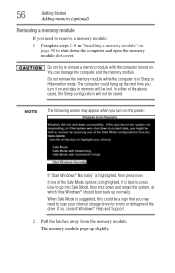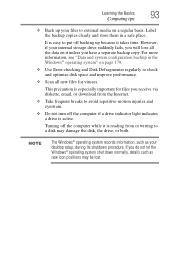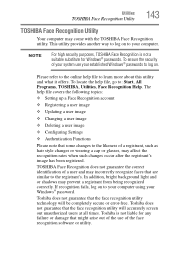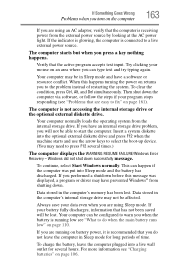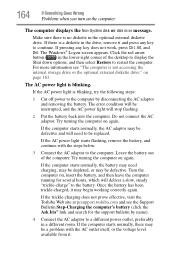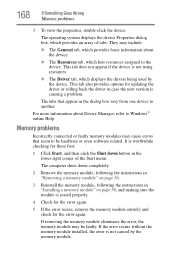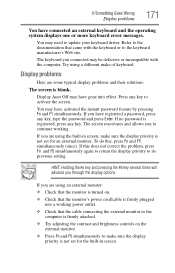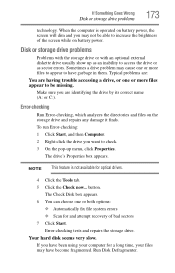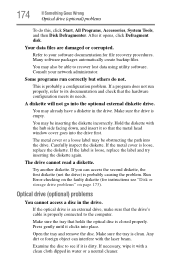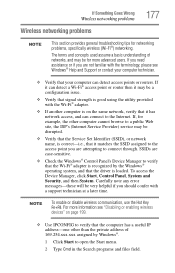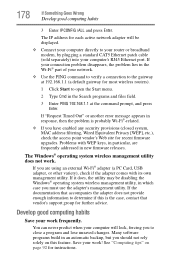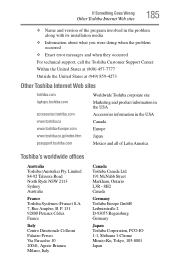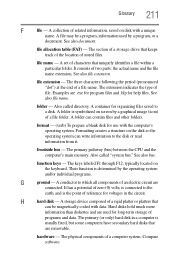Toshiba T135-S1305 Support Question
Find answers below for this question about Toshiba T135-S1305 - Satellite TruBrite 13.3" Ultrathin Laptop.Need a Toshiba T135-S1305 manual? We have 1 online manual for this item!
Question posted by Anonymous-83230 on November 9th, 2012
Error Code F3-f100-005
My computer was doing a reset will it got turn off when I turned it back on it said error f3-f1-005 please turn of laptop. How do if fix this. Also I have little to no money.
Current Answers
Related Toshiba T135-S1305 Manual Pages
Similar Questions
How To Fix Error Code F3-f100-005
How to fix error code F3-F100-005
How to fix error code F3-F100-005
(Posted by davidkingdko 5 years ago)
Does A Satellite C55t B5230 15' Toshiba Laptop Have A Built In Microphone?
Built in Microphone
Built in Microphone
(Posted by bibbysaciverson 9 years ago)
How To Disable Touchpad On Toshiba Satellite L355d-s7901 Psle8u-02p01d Laptop
(Posted by abaprboghbo 9 years ago)
How To Reprogram A Toshiba Satellite C875d-s7331 Windows 8 Laptop
it says no bootabe device
it says no bootabe device
(Posted by jennymillspaugh 10 years ago)
Error Code: Oxc0000185
What Does This Mean?
My mother's computer when turned on yesterday displayed this code ..the computer was trying to run a...
My mother's computer when turned on yesterday displayed this code ..the computer was trying to run a...
(Posted by dsowder72 11 years ago)