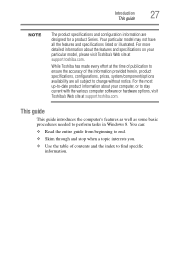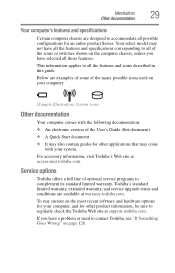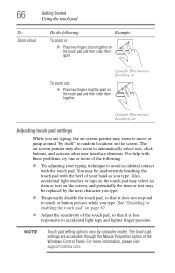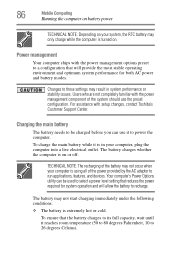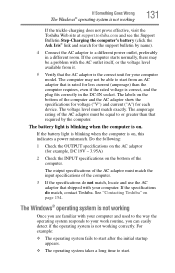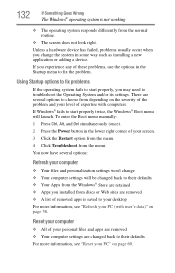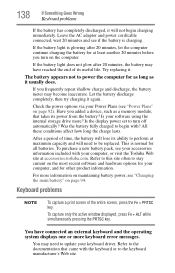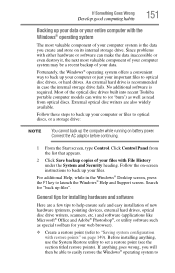Toshiba Satellite C855-S5347 Support and Manuals
Get Help and Manuals for this Toshiba item

View All Support Options Below
Free Toshiba Satellite C855-S5347 manuals!
Problems with Toshiba Satellite C855-S5347?
Ask a Question
Free Toshiba Satellite C855-S5347 manuals!
Problems with Toshiba Satellite C855-S5347?
Ask a Question
Most Recent Toshiba Satellite C855-S5347 Questions
Toshiba Satellite C855-s5347 Will Not Boot
(Posted by aqre 9 years ago)
When Turned On, The Screen Is Black And I Only Can See And Move The Cursor
(Posted by topini105 10 years ago)
Error Code: Oxc0000185
What Does This Mean?
My mother's computer when turned on yesterday displayed this code ..the computer was trying to run a...
My mother's computer when turned on yesterday displayed this code ..the computer was trying to run a...
(Posted by dsowder72 11 years ago)
Boot Failure Message
Computer is six days old. This morning it was turned on, ran through several updates and restarts, t...
Computer is six days old. This morning it was turned on, ran through several updates and restarts, t...
(Posted by Anonymous-98464 11 years ago)
How Do I Get The Bios Password Of The Toshiba Satellite C855-s5347 ???
how do i get the bios password of the toshiba satellite C855-S5347 ???
how do i get the bios password of the toshiba satellite C855-S5347 ???
(Posted by PRodriguezUs 11 years ago)
Toshiba Satellite C855-S5347 Videos
Popular Toshiba Satellite C855-S5347 Manual Pages
Toshiba Satellite C855-S5347 Reviews
We have not received any reviews for Toshiba yet.