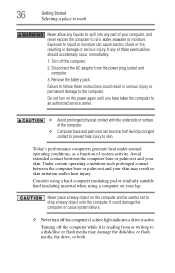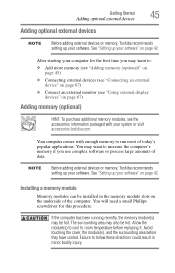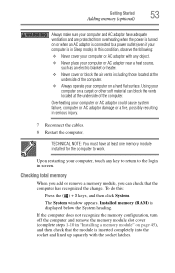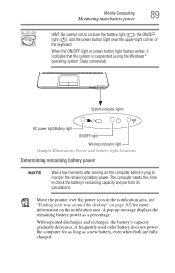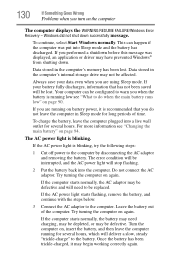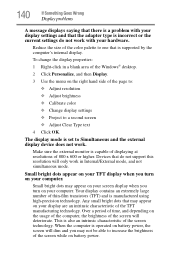Toshiba Satellite C855-S5347 Support Question
Find answers below for this question about Toshiba Satellite C855-S5347.Need a Toshiba Satellite C855-S5347 manual? We have 1 online manual for this item!
Question posted by Anonymous-98464 on February 12th, 2013
Boot Failure Message
Computer is six days old. This morning it was turned on, ran through several updates and restarts, then I got online. Within 30 seconds or so the screen went blue, and I got an error saying there was an error and it was restarting. I got the initial Toshiba screen, then a black screen with a blue rectangle: "Boot failure. A proper digital signal was not found. One of the files on the selected boot device was rejected by the secure boot feature". Then it shuts off. Tried a dozen times, same result.
Current Answers
Related Toshiba Satellite C855-S5347 Manual Pages
Similar Questions
How To Reset Toshiba Laptop Satellite C50-a546 Bios Password
How To Reset Toshiba Laptop Satellite c50-a546 Bios Password
How To Reset Toshiba Laptop Satellite c50-a546 Bios Password
(Posted by mohmoh1980 9 years ago)
When Turned On, The Screen Is Black And I Only Can See And Move The Cursor
(Posted by topini105 10 years ago)
How Do I Get The Bios Password Of The Toshiba Satellite C855-s5347 ???
how do i get the bios password of the toshiba satellite C855-S5347 ???
how do i get the bios password of the toshiba satellite C855-S5347 ???
(Posted by PRodriguezUs 11 years ago)
Toshiba Laptop Satellite L355-s7915
how to reset the bios password on toshiba laptop satellite L355-s7915
how to reset the bios password on toshiba laptop satellite L355-s7915
(Posted by pctechniciandallas 12 years ago)