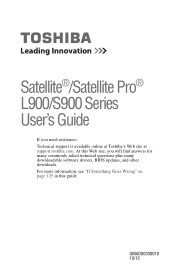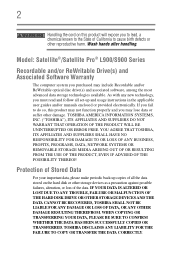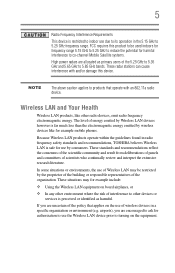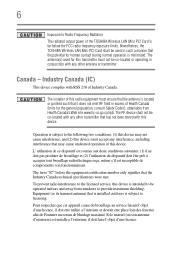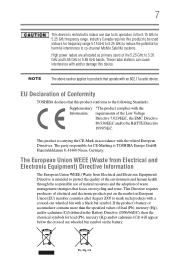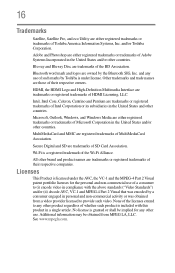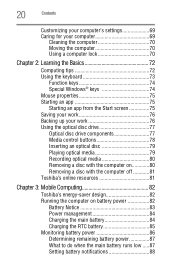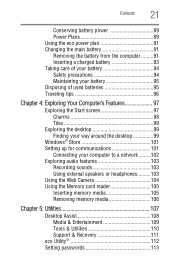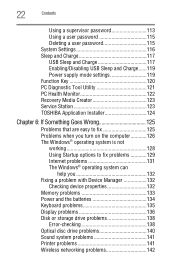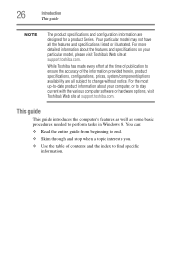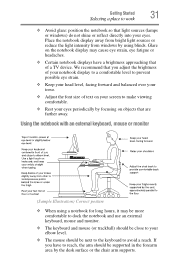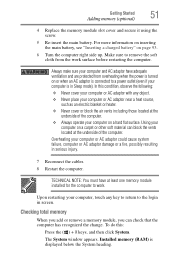Toshiba Satellite S955D-S5374 Support Question
Find answers below for this question about Toshiba Satellite S955D-S5374.Need a Toshiba Satellite S955D-S5374 manual? We have 1 online manual for this item!
Question posted by ganawayd on January 3rd, 2014
Windows 8 Rollback
What is the key sequence and steps to roll my toshiba s955d-s5374 windows 8 laptop back to a previous week?
Current Answers
Related Toshiba Satellite S955D-S5374 Manual Pages
Similar Questions
Remove Windows 8 On Satellite C55d-a5208
remove windows 8 on satellite c55d-a5208 & install windows 7 on it. how to do that?
remove windows 8 on satellite c55d-a5208 & install windows 7 on it. how to do that?
(Posted by ksuraj2356 9 years ago)
How To Reprogram A Toshiba Satellite C875d-s7331 Windows 8 Laptop
it says no bootabe device
it says no bootabe device
(Posted by jennymillspaugh 10 years ago)
Toshiba Satellite Laptop Wont Connect To Wireless Internet Windows 8
(Posted by halar 10 years ago)
Toshiba Satellite C850-b378 Windows 8 Cannot Connect To Wireless Internet
My Toshiba Satellite C850-B378 windows 8 cannot connect to wireless internet after reformat. interne...
My Toshiba Satellite C850-B378 windows 8 cannot connect to wireless internet after reformat. interne...
(Posted by steelheart1986 11 years ago)
Toshiba Satellite P755-s5320 Backlit Keyboard
Just purchased the above laptop last week. When I turned the laptop on for the very first time, the ...
Just purchased the above laptop last week. When I turned the laptop on for the very first time, the ...
(Posted by MAXFISH0724 11 years ago)