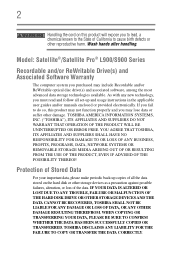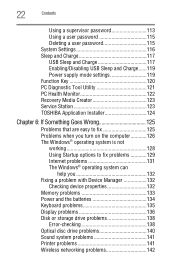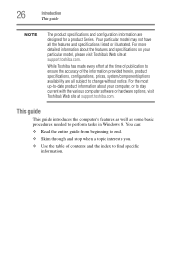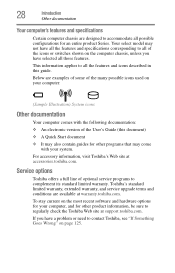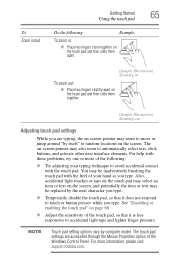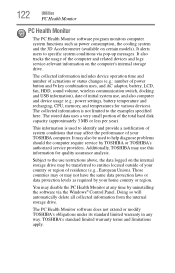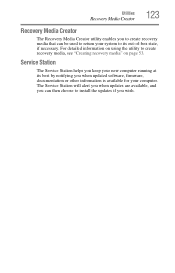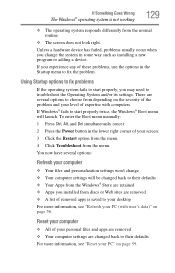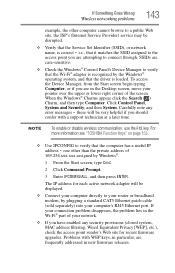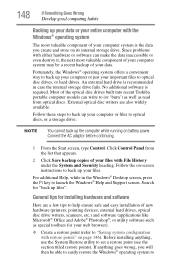Toshiba Satellite S955D-S5374 Support and Manuals
Get Help and Manuals for this Toshiba item

View All Support Options Below
Free Toshiba Satellite S955D-S5374 manuals!
Problems with Toshiba Satellite S955D-S5374?
Ask a Question
Free Toshiba Satellite S955D-S5374 manuals!
Problems with Toshiba Satellite S955D-S5374?
Ask a Question
Most Recent Toshiba Satellite S955D-S5374 Questions
Windows 8 Rollback
What is the key sequence and steps to roll my toshiba s955d-s5374 windows 8 laptop back to a previou...
What is the key sequence and steps to roll my toshiba s955d-s5374 windows 8 laptop back to a previou...
(Posted by ganawayd 10 years ago)
Popular Toshiba Satellite S955D-S5374 Manual Pages
Toshiba Satellite S955D-S5374 Reviews
We have not received any reviews for Toshiba yet.