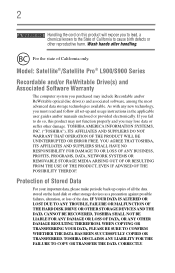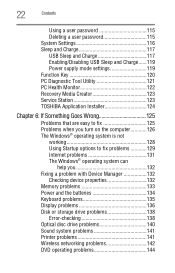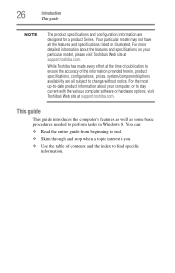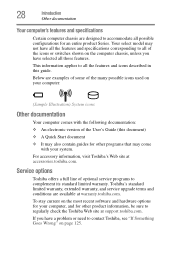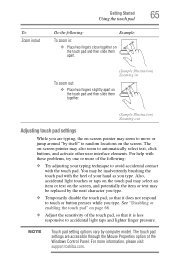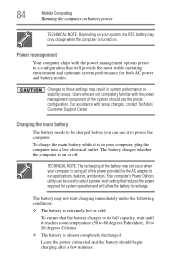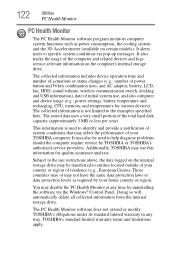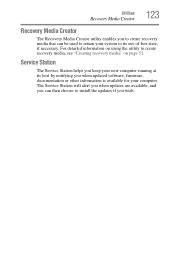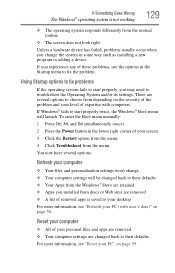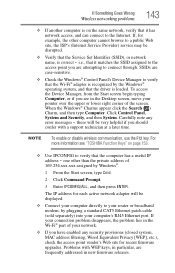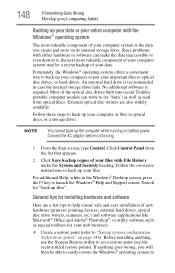Toshiba Satellite S955D-S5150 Support and Manuals
Get Help and Manuals for this Toshiba item

View All Support Options Below
Free Toshiba Satellite S955D-S5150 manuals!
Problems with Toshiba Satellite S955D-S5150?
Ask a Question
Free Toshiba Satellite S955D-S5150 manuals!
Problems with Toshiba Satellite S955D-S5150?
Ask a Question
Popular Toshiba Satellite S955D-S5150 Manual Pages
Toshiba Satellite S955D-S5150 Reviews
We have not received any reviews for Toshiba yet.