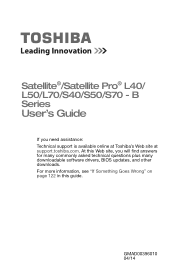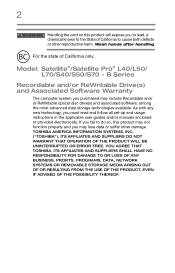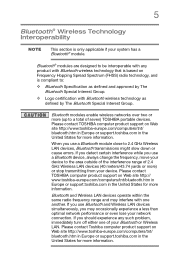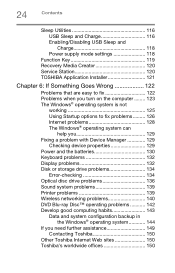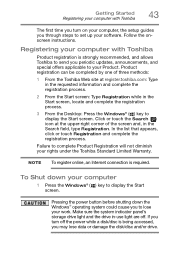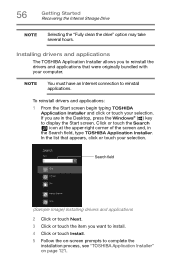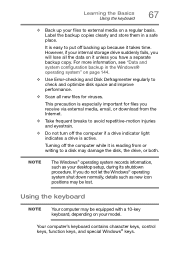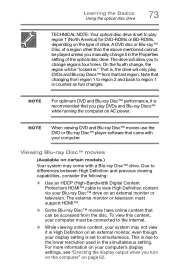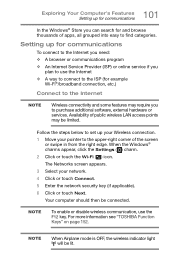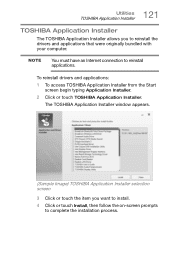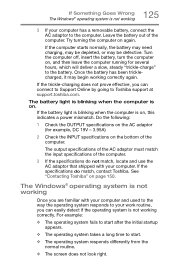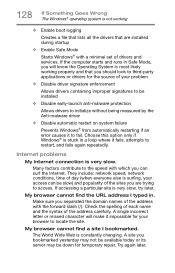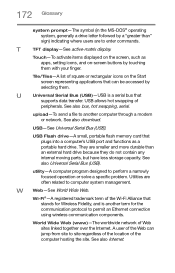Toshiba Satellite S75-B7248 Support Question
Find answers below for this question about Toshiba Satellite S75-B7248.Need a Toshiba Satellite S75-B7248 manual? We have 1 online manual for this item!
Question posted by stephencarljohnson on March 11th, 2015
Slow Internet
Current Answers
Answer #1: Posted by BusterDoogen on March 11th, 2015 11:59 AM
Follow the steps:
a. Go to Start and type internet options in Search box.
b. Click on Internet Options.
c. Click on "Connections" tab.
d. Click on LAN settings.
e. Uncheck "Use a proxy server for your LAN".
I would suggest you to reset Winsock.
Follow the steps:
a. Click Start button and type cmd in the Search box.
b. Right click cmd.exe and click Run as administrator.
c. Press Continue.
d. Type "netsh winsock reset" without the quotes at the command prompt, and then press ENTER.
Note: If the command is typed incorrectly, you will receive an error message. Type the command again. When the command is completed successfully, a confirmation appears, followed by a new command prompt.
e. Type exit, and then press ENTER
I hope this is helpful to you!
Please respond to my effort to provide you with the best possible solution by using the "Acceptable Solution" and/or the "Helpful" buttons when the answer has proven to be helpful. Please feel free to submit further info for your question, if a solution was not provided. I appreciate the opportunity to serve you!
Answer #2: Posted by TommyKervz on March 11th, 2015 11:54 AM
Related Toshiba Satellite S75-B7248 Manual Pages
Similar Questions
Need to buy a replacement Touch Pad for model psay3a-05q001 toshiba satellite p750 sn 7b058724k. Cou...