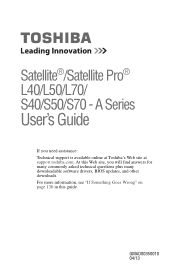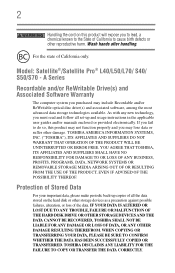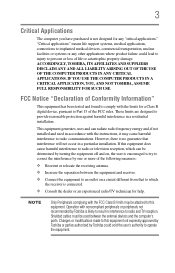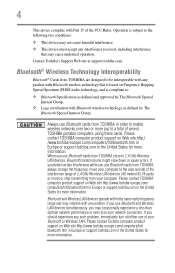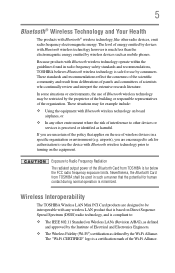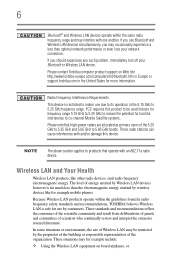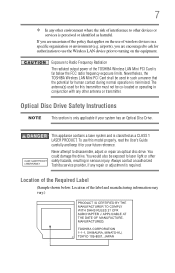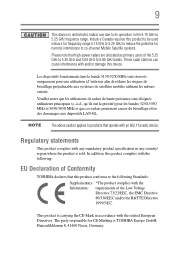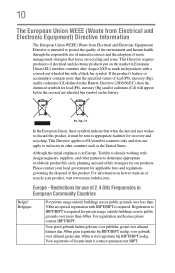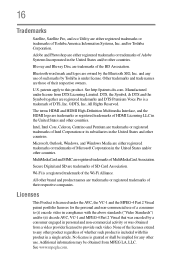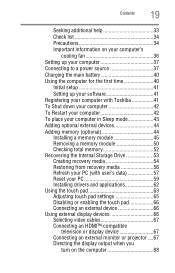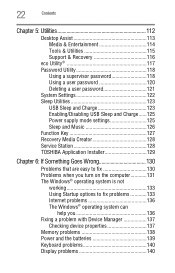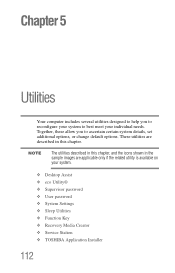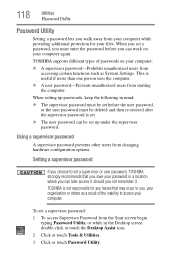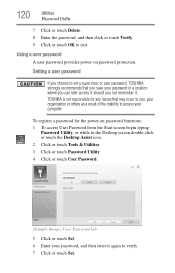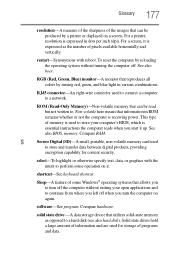Toshiba Satellite S55t Support Question
Find answers below for this question about Toshiba Satellite S55t.Need a Toshiba Satellite S55t manual? We have 1 online manual for this item!
Question posted by zacharyzenger on November 26th, 2015
Toshiba Satellite S55t-b5273nr Bios Password Reset.
Im experencing problem. I have recently purchased an Toshiba Satellite S55t-B5273NR. It has an Supervisor Password on the Bios that was set and I cannot figure out how to reset it. Can not get through the passsword. Please give me the run down with all options to solve this problem.
Current Answers
Related Toshiba Satellite S55t Manual Pages
Similar Questions
The System Dont Come On Even You Connect To Power, Orange Or Amber Light On
Toshiba satelite s55t - b523. The system will not come on even when connected to the power. amber or...
Toshiba satelite s55t - b523. The system will not come on even when connected to the power. amber or...
(Posted by danilolee690 6 years ago)
To Reset Bios Setting
Hi , I got it some critical problem when I am changing BIOS configuration setting by selecting displ...
Hi , I got it some critical problem when I am changing BIOS configuration setting by selecting displ...
(Posted by medhanit55 7 years ago)
Instructions For Reset Of Toshiba Satellite 1800 S207 To Default Factory Setting
need to restore a toshiba 1800 S207 laptop to default factory settings
need to restore a toshiba 1800 S207 laptop to default factory settings
(Posted by chairman 10 years ago)
What Key Will Work On Toshiba Laptop Satellite P845-s4200 For Bios Settings
(Posted by coriMrRe 10 years ago)
I Can`t Find My Laptop Bios Setting Key .
my laptop model TOSHIBA C855-S5307 when my laptop open then want to passward then I enterd my ...
my laptop model TOSHIBA C855-S5307 when my laptop open then want to passward then I enterd my ...
(Posted by bulbul1989 11 years ago)