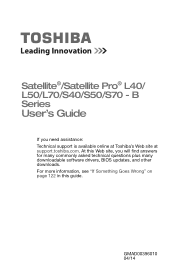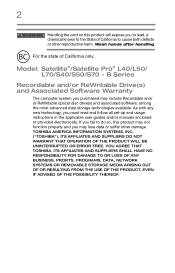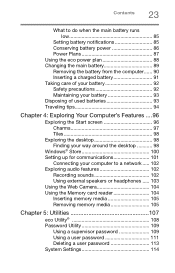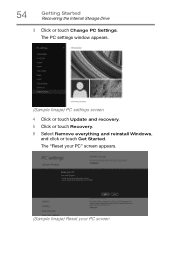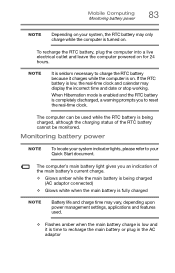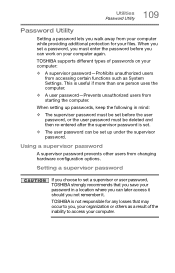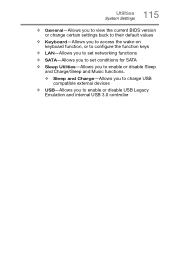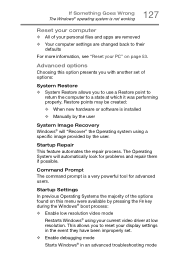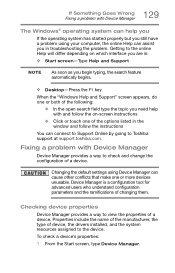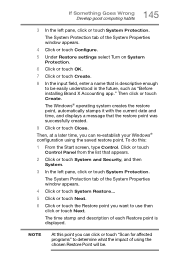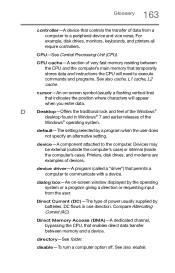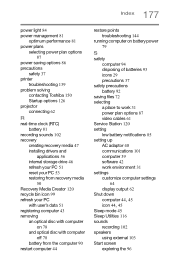Toshiba Satellite L55-B5294 Support Question
Find answers below for this question about Toshiba Satellite L55-B5294.Need a Toshiba Satellite L55-B5294 manual? We have 1 online manual for this item!
Question posted by medhanit55 on June 30th, 2016
To Reset Bios Setting
Hi , I got it some critical problem when I am changing BIOS configuration setting by selecting display on screen mode only, After that I restart my laptop I face No display on the screen and after 1 minutes the system immediately turn off. Please I need your help to restore in previous setting or Tel me the way to reset bios setting on mainboard.I look forwarding to hear your respond With best regards
Current Answers
Related Toshiba Satellite L55-B5294 Manual Pages
Similar Questions
I Forgot Bios Password And When I Try To Power On It Ask Me Password How I Solve
(Posted by reyadabduro15 1 year ago)
My Laptop Only Shows The 'toshiba' Screen Then Doesn't Turn On. Help!!
I turn on my computer and it only reaches the point where it has the Toshiba screen and stays there....
I turn on my computer and it only reaches the point where it has the Toshiba screen and stays there....
(Posted by cherrangev 8 years ago)
Satellite L55-b5294 Does It Support Wifi 5ghz
(Posted by Acts4122005 9 years ago)
Complete User Manual For Toshiba Laptop L-55 B5294 Win 7 Pro Version
(Posted by waltermferrer 9 years ago)
Need Help To Set Up Wireless Connectiion
where is the switch switch button for wireless connection for a Toshibs L650
where is the switch switch button for wireless connection for a Toshibs L650
(Posted by ninacascio72 11 years ago)