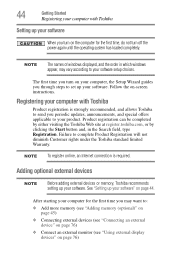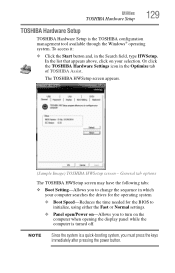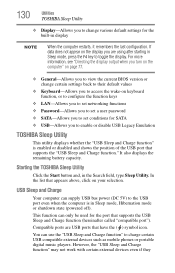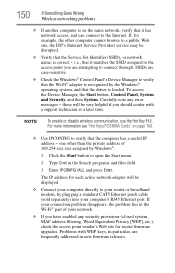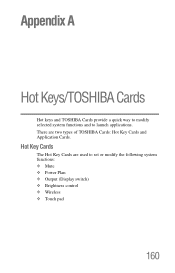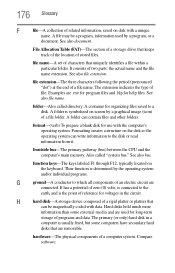Toshiba Satellite C855 Support Question
Find answers below for this question about Toshiba Satellite C855.Need a Toshiba Satellite C855 manual? We have 1 online manual for this item!
Question posted by bulbul1989 on March 17th, 2013
I Can`t Find My Laptop Bios Setting Key .
my laptop model TOSHIBA C855-S5307 when my laptop open then want to passward then I enterd my passward then my computer is not open and that display showed just black so I can`t new windows instolled computer and I can`t find bios setting key so I need your help .
Current Answers
Related Toshiba Satellite C855 Manual Pages
Similar Questions
How To Get Into Bios On Toshiba Satellite C855d-s5230
(Posted by lampandy 9 years ago)
Need Help To Set Up Wireless Connectiion
where is the switch switch button for wireless connection for a Toshibs L650
where is the switch switch button for wireless connection for a Toshibs L650
(Posted by ninacascio72 11 years ago)
Need Help Setting Up Inernet For C855-5320
can't get inertnet started
can't get inertnet started
(Posted by cassandrafaulks 11 years ago)
My Toshiba Laptop Just 'black Screened'. No Display On An External Monitor Eithe
My Toshiba laptop just "Black Screened". No display on an external monitor either. I can hear the fa...
My Toshiba laptop just "Black Screened". No display on an external monitor either. I can hear the fa...
(Posted by elcarterjr 11 years ago)