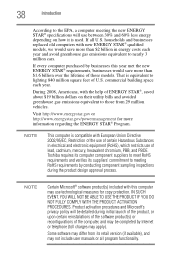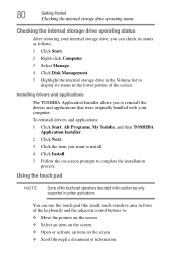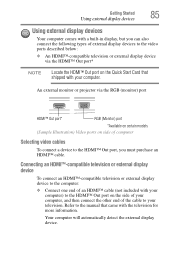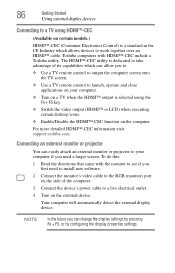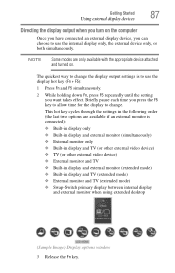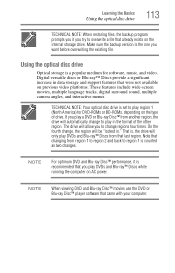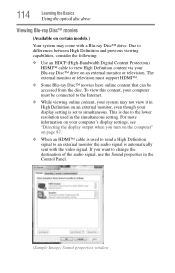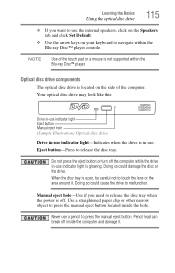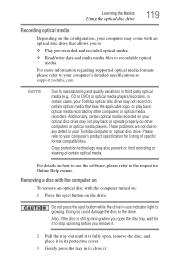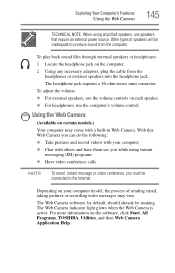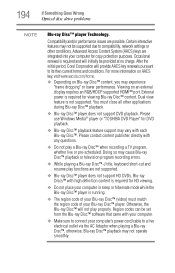Toshiba Satellite P775-S7215 Support Question
Find answers below for this question about Toshiba Satellite P775-S7215.Need a Toshiba Satellite P775-S7215 manual? We have 1 online manual for this item!
Question posted by jaibird34 on December 26th, 2015
Reinstalled Video Player
have reinstalled the Toshiba video 3D player at least 4 times. But the computer still saying that it can't find player. If I do a factory reset. Will that reset ever thing so maybe that computer will find? Or replacing the the drive
Current Answers
Answer #1: Posted by hzplj9 on January 4th, 2016 2:01 PM
If you read the attached Toshiba FAQ it states you need the 'value added package' installed before adding other applications.
http://support.toshiba.com/support/viewContentDetail?contentId=3368363
Related Toshiba Satellite P775-S7215 Manual Pages
Similar Questions
Forgot Login Password Need To Factory Reset Toshiba Satellite L35-s2151
Trying to factory reset Toshiba satellite l35-s2151 Windows XP home edition
Trying to factory reset Toshiba satellite l35-s2151 Windows XP home edition
(Posted by Rc078185 4 years ago)
How To Reset Toshiba Laptop Satellite C50-a546 Bios Password
How To Reset Toshiba Laptop Satellite c50-a546 Bios Password
How To Reset Toshiba Laptop Satellite c50-a546 Bios Password
(Posted by mohmoh1980 9 years ago)
Backdoor Password For Toshiba Satellite P775-s7215
(Posted by gplayer6598 10 years ago)
Toshiba Laptop - Satellite L355d-s7815 - Overheated And Won't Light Up.
After the laptop powered down it will not light up when the power switch is pushed and held. Is ther...
After the laptop powered down it will not light up when the power switch is pushed and held. Is ther...
(Posted by carlmr 10 years ago)
Toshiba Laptop Satellite L355-s7915
how to reset the bios password on toshiba laptop satellite L355-s7915
how to reset the bios password on toshiba laptop satellite L355-s7915
(Posted by pctechniciandallas 12 years ago)