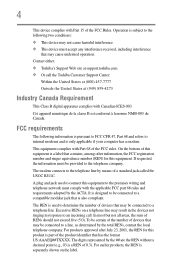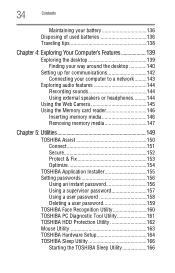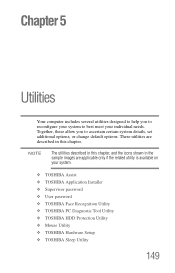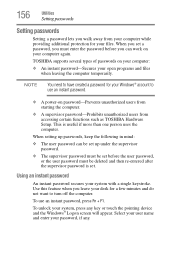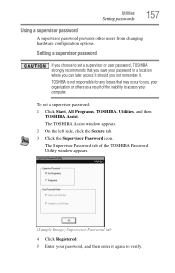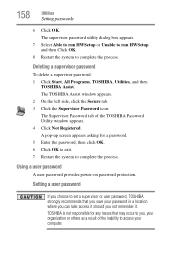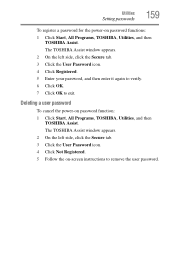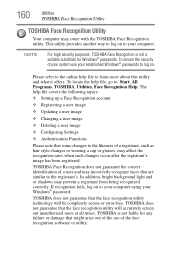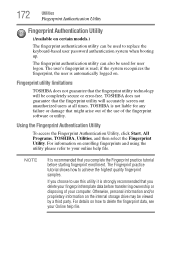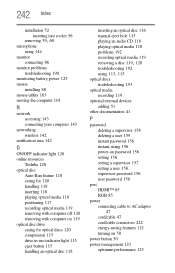Toshiba Satellite P775-S7215 Support Question
Find answers below for this question about Toshiba Satellite P775-S7215.Need a Toshiba Satellite P775-S7215 manual? We have 1 online manual for this item!
Question posted by gplayer6598 on November 9th, 2013
Backdoor Password For Toshiba Satellite P775-s7215
The person who posted this question about this Toshiba product did not include a detailed explanation. Please use the "Request More Information" button to the right if more details would help you to answer this question.
Current Answers
Related Toshiba Satellite P775-S7215 Manual Pages
Similar Questions
How Can I Reset The Password Or Reset The Laptop To Factory Settings
How To Reset Password Or Reset To Factory
How To Reset Password Or Reset To Factory
(Posted by KAT69Z4U 7 years ago)
How Do You Delete A Bios Password On A Toshiba Laptop L755-s5244
(Posted by axBlues 10 years ago)
How To Clear Power On Cmos Password Satellite L755-s5311
(Posted by vaughWASHIN 10 years ago)
How To Remove A Bios Password On A Toshiba Laptop C655 S5512
(Posted by furnedadd 10 years ago)