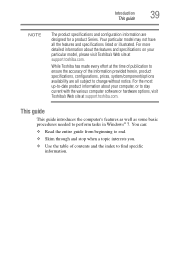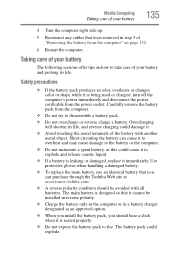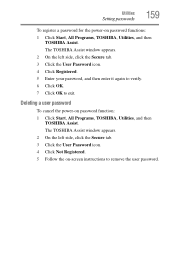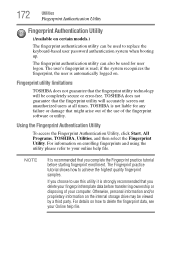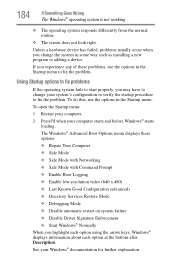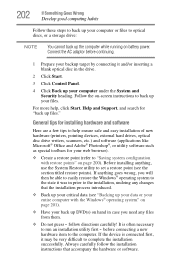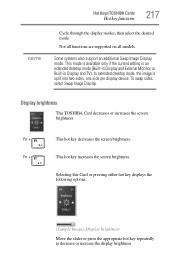Toshiba Satellite P775-S7215 Support and Manuals
Get Help and Manuals for this Toshiba item

View All Support Options Below
Free Toshiba Satellite P775-S7215 manuals!
Problems with Toshiba Satellite P775-S7215?
Ask a Question
Free Toshiba Satellite P775-S7215 manuals!
Problems with Toshiba Satellite P775-S7215?
Ask a Question
Most Recent Toshiba Satellite P775-S7215 Questions
Reinstalled Video Player
have reinstalled the Toshiba video 3D player at least 4 times. But the computer still saying that it...
have reinstalled the Toshiba video 3D player at least 4 times. But the computer still saying that it...
(Posted by jaibird34 8 years ago)
Backdoor Password For Toshiba Satellite P775-s7215
(Posted by gplayer6598 10 years ago)
Toshiba Satellite P775-S7215 Videos
Popular Toshiba Satellite P775-S7215 Manual Pages
Toshiba Satellite P775-S7215 Reviews
We have not received any reviews for Toshiba yet.