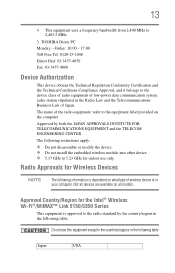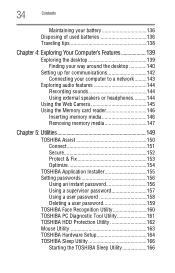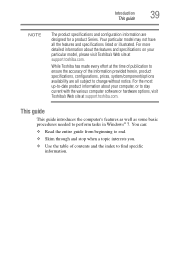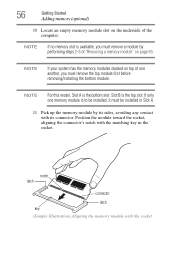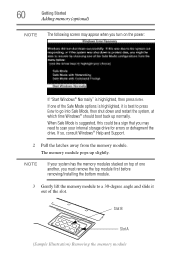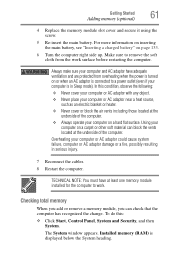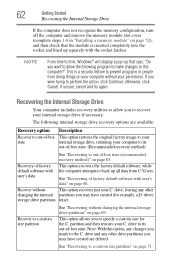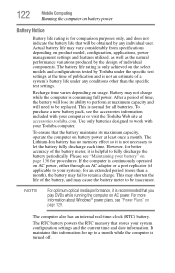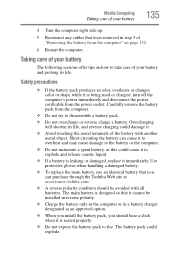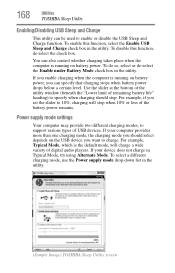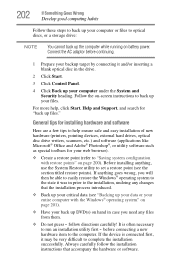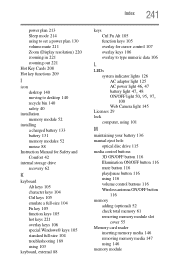Toshiba Satellite P755D-S5266 Support Question
Find answers below for this question about Toshiba Satellite P755D-S5266.Need a Toshiba Satellite P755D-S5266 manual? We have 1 online manual for this item!
Question posted by kennick4204 on August 5th, 2015
Installed Windows 10 No Web Cam Now
The person who posted this question about this Toshiba product did not include a detailed explanation. Please use the "Request More Information" button to the right if more details would help you to answer this question.
Current Answers
Answer #1: Posted by TheWiz on August 6th, 2015 11:51 AM
Try installing the latest camera driver from here. If that doesn't work then you'll need to wait until a Windows 10 compatible driver is released.
Related Toshiba Satellite P755D-S5266 Manual Pages
Similar Questions
Win10 - Web Cam Not Working After Latest Patches Installed From Ms
Yesterday I got several patches from MS - today, the first time I tried to use the Web Cam on my P75...
Yesterday I got several patches from MS - today, the first time I tried to use the Web Cam on my P75...
(Posted by cew 8 years ago)
How To Recover My Laptop To Original Factory Settings,keeping Windows 10 Update?
My laptop upgraded o s to Windows 10 recently from 8.1 (Original O.S. was 8 at the time of purchase....
My laptop upgraded o s to Windows 10 recently from 8.1 (Original O.S. was 8 at the time of purchase....
(Posted by bcsrao 8 years ago)
Toshiba Satellite C55-b5350 With Windows 10 Pro Bios Upgrade Errors
I recently upgraded my TOSHIBA Satellite C55-B5350 with windows 7 pro to windows 10 pro. TOSHIBA "Se...
I recently upgraded my TOSHIBA Satellite C55-B5350 with windows 7 pro to windows 10 pro. TOSHIBA "Se...
(Posted by dhilliard 8 years ago)
How To Install Windows 7 32 Bit On Satellite P855-s5102
(Posted by ofacivideo 10 years ago)
I Have Window Xp On My Laptop Satellite A135-s2246
wireless card do not work. What kind of Driver do I need for wireless network
wireless card do not work. What kind of Driver do I need for wireless network
(Posted by paj8512 12 years ago)