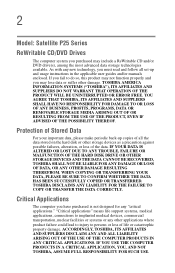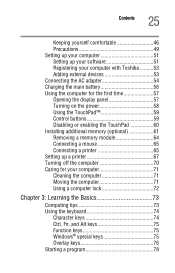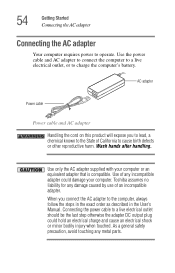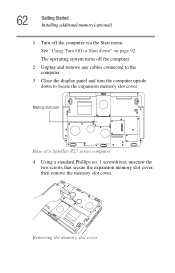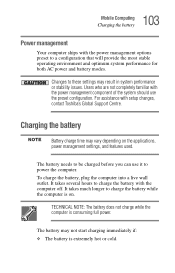Toshiba Satellite P25-S509 Support Question
Find answers below for this question about Toshiba Satellite P25-S509.Need a Toshiba Satellite P25-S509 manual? We have 1 online manual for this item!
Question posted by al72chipmunk on December 5th, 2012
How To Replace A Broken Dc Jack On A Toshiba Satellite P25-s509 Laptop
MY COMPUTER TURNS OF AFTER A FEW MINUTES SOMETIME JUST AFTER YOU TURN IT ON.I BOUGHT A NEW POWER SUPPLY ADAPTER THINKIN THAT WAS THE PROBLEM BUT ITS NOT.ITS THE DC JACK THATS NEED REPLACING..I NEED TO KNOW HOW AND IS IT EASY TO DO..CAN SOMEONE TELL ME
Current Answers
Related Toshiba Satellite P25-S509 Manual Pages
Similar Questions
My Laptop Doesn't Do Anything When I Turn It On And/or Reboot It,'?'it Appears T
WHEN I turn on my laptop it seems to power on, but after more than enough time lapses by and I don't...
WHEN I turn on my laptop it seems to power on, but after more than enough time lapses by and I don't...
(Posted by veronicacoulter413 9 years ago)
Toshiba Satellite C875d S7331 Laptop Won't Start Up When I Turn Power Of On
(Posted by Anonymous-128137 10 years ago)
Satellite L305 Turns Off When Power Pressed
(Posted by rtciacct 10 years ago)
Bought New Toshiba Satellite C855-s5111 And It Did Not Have A Manual.
(Posted by kathydej 11 years ago)