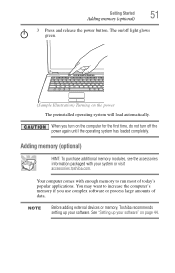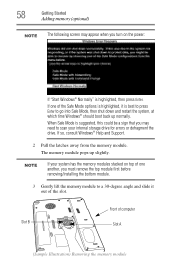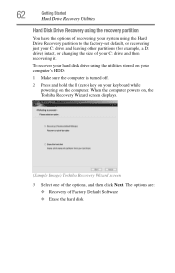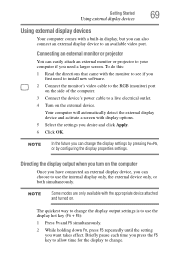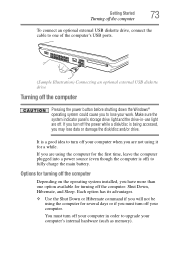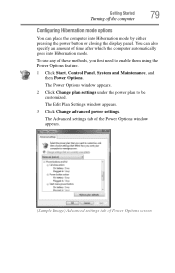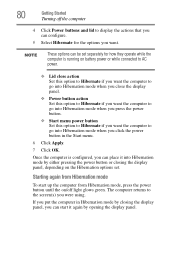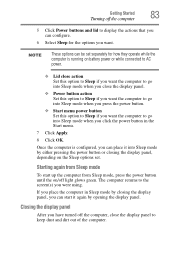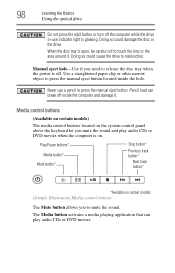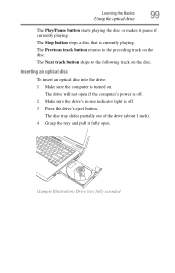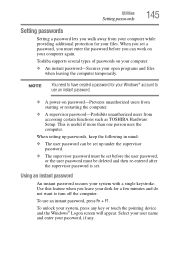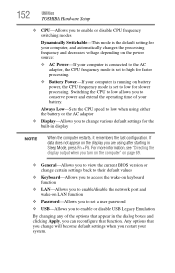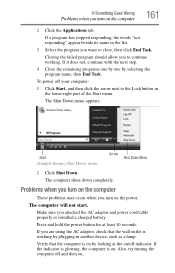Toshiba L305 S5875 Support Question
Find answers below for this question about Toshiba L305 S5875 - Satellite - Pentium Dual Core 1.86 GHz.Need a Toshiba L305 S5875 manual? We have 1 online manual for this item!
Question posted by rtciacct on November 19th, 2013
Satellite L305 Turns Off When Power Pressed
The person who posted this question about this Toshiba product did not include a detailed explanation. Please use the "Request More Information" button to the right if more details would help you to answer this question.
Current Answers
Related Toshiba L305 S5875 Manual Pages
Similar Questions
Toshiba Satellite C875d S7331 Laptop Won't Start Up When I Turn Power Of On
(Posted by Anonymous-128137 10 years ago)
Service Manual Toshiba L305-s5907 Pslb8u-04x02f Satellite L305- S590
Hi, friends..I'm looking for the servicemanual of the ToshibaL305-S5907 Model. PSLB8U-04X02F S...
Hi, friends..I'm looking for the servicemanual of the ToshibaL305-S5907 Model. PSLB8U-04X02F S...
(Posted by Papirin41 11 years ago)
Laptop Toshiba Satellite L305-s5877
when i hit power botton,noting happed on the screen,i can see only charging & power leds .Aslo i...
when i hit power botton,noting happed on the screen,i can see only charging & power leds .Aslo i...
(Posted by alisaad964 11 years ago)
Is The Psaf3u A Dual Core Or A Single Core?
Is the PSAF3U a dual core or a single core?
Is the PSAF3U a dual core or a single core?
(Posted by desertcoffee 11 years ago)