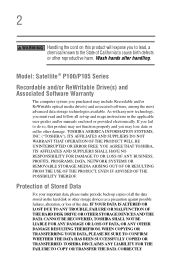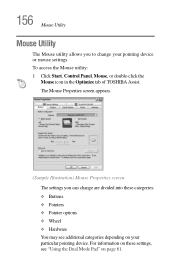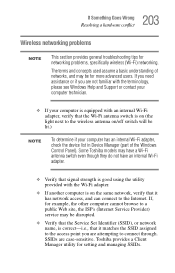Toshiba Satellite P105-S6104 Support Question
Find answers below for this question about Toshiba Satellite P105-S6104.Need a Toshiba Satellite P105-S6104 manual? We have 1 online manual for this item!
Question posted by austinspilman20 on April 10th, 2017
My Toshiba Satellite Laptop Has No Sound
Current Answers
Answer #1: Posted by BusterDoogen on April 10th, 2017 9:57 AM
I hope this is helpful to you!
Please respond to my effort to provide you with the best possible solution by using the "Acceptable Solution" and/or the "Helpful" buttons when the answer has proven to be helpful. Please feel free to submit further info for your question, if a solution was not provided. I appreciate the opportunity to serve you!
Related Toshiba Satellite P105-S6104 Manual Pages
Similar Questions
I need to factory reset my laptop to its original settings how do I go about that with out using a r...
I am told go to accounts.live.com. both my accts. are correct. Can I restore or recover?
The fourth time It was repaired they left 1 spring out of the battery catch. Sometimes It makes batt...