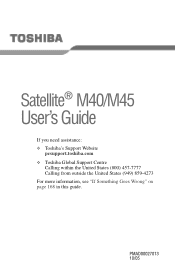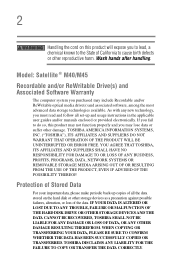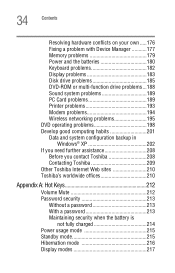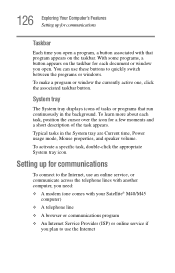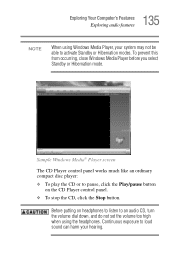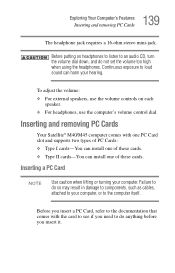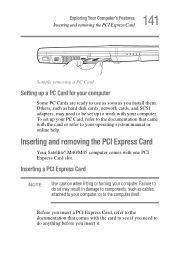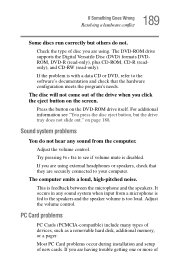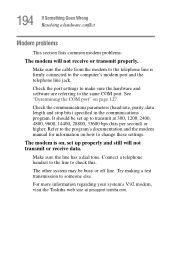Toshiba Satellite M45-S331 Support Question
Find answers below for this question about Toshiba Satellite M45-S331.Need a Toshiba Satellite M45-S331 manual? We have 1 online manual for this item!
Question posted by ramamchada62 on July 18th, 2013
Regarding Volume
Sir,
My laptop M45,s331 model volume is not increasing even it is at maximum,why
Current Answers
Related Toshiba Satellite M45-S331 Manual Pages
Similar Questions
Please Find Hereafter Specs Of My Satellite Which I Need Its M.b. Model Name:
Ineed to buy a replacment for the mother board Satellite P305D Detailed Product Specification1 Model...
Ineed to buy a replacment for the mother board Satellite P305D Detailed Product Specification1 Model...
(Posted by egoffice 10 years ago)
New Laptop
Expecting a delivery of a new windows 8 laptop of this model. Is it hard to set up straight out of t...
Expecting a delivery of a new windows 8 laptop of this model. Is it hard to set up straight out of t...
(Posted by joanperlman 11 years ago)
What Hard Drive Can I Use In My Toshiba Laptop L305-s5933, Model # Pslb8u-027025
Can Someone help me? My Toshiba L305-S5933, model # PSLB8u-027025 has severe hard drive issues and t...
Can Someone help me? My Toshiba L305-S5933, model # PSLB8u-027025 has severe hard drive issues and t...
(Posted by wanderlinghs 11 years ago)
I Wat To Download Of Toshiba Laptop Driver Of Model L305-s5955
(Posted by berhane41 12 years ago)
My Laptop Does Not Accept An External Mouse
My toshiba satellite A100-TA1 , Celeron M 1.6GHz, model PSAA5C-TA102c cannot write on CD/DVD and doe...
My toshiba satellite A100-TA1 , Celeron M 1.6GHz, model PSAA5C-TA102c cannot write on CD/DVD and doe...
(Posted by eunicekndungu 13 years ago)