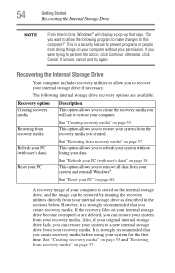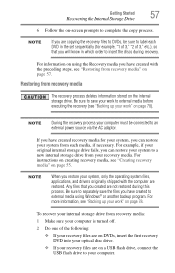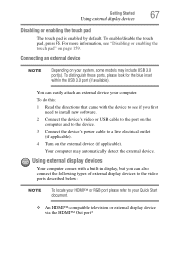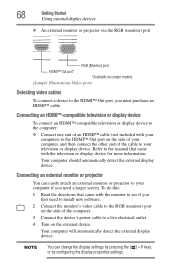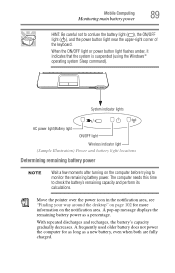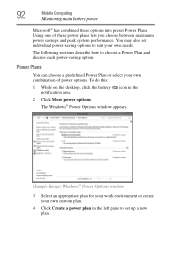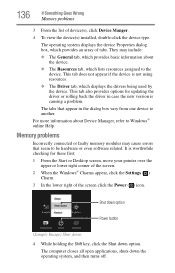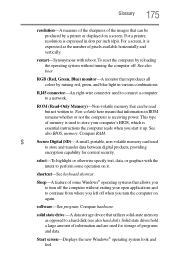Toshiba Satellite C855-S5108 Support Question
Find answers below for this question about Toshiba Satellite C855-S5108.Need a Toshiba Satellite C855-S5108 manual? We have 1 online manual for this item!
Question posted by joanperlman on February 18th, 2013
New Laptop
Current Answers
Answer #1: Posted by tintinb on February 22nd, 2013 1:11 AM
http://us.toshiba.com/computers/laptops/satellite/C850/C855-S5108/
If you have more questions, please don't hesitate to ask here at HelpOwl. Experts here are always willing to answer your questions to the best of our knowledge and expertise.
Regards,
Tintin
Related Toshiba Satellite C855-S5108 Manual Pages
Similar Questions
How to switch on bluetooth in my toshiba laptop model is l840d
I am about to get a c855-s5108 for only 149 $ @ a pawn shop clearance sale. Can this laptop play war...
I have a Toshiba Laptop (Model # A135 S2426). It originally came with WINDOWS VISTA and I was unabl...