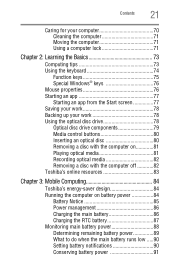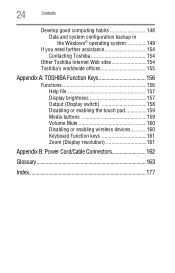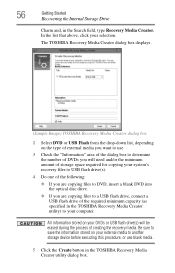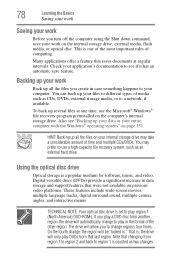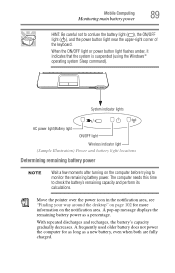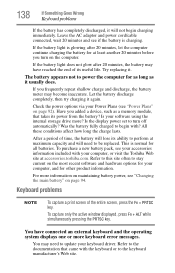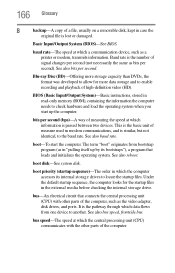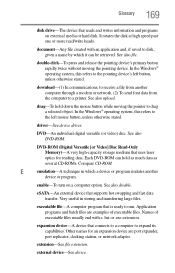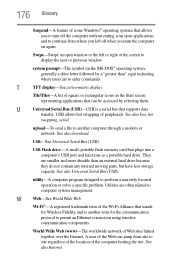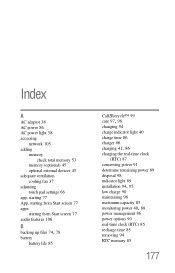Toshiba Satellite C855-S5108 Support Question
Find answers below for this question about Toshiba Satellite C855-S5108.Need a Toshiba Satellite C855-S5108 manual? We have 1 online manual for this item!
Question posted by sheezkrafty on January 11th, 2014
Laptop Capacity For Warcraft
I am about to get a c855-s5108 for only 149 $ @ a pawn shop clearance sale. Can this laptop play warcraft ?
Current Answers
Related Toshiba Satellite C855-S5108 Manual Pages
Similar Questions
Toshiba Satellite C55t Laptop Screen Is Shorting When Sitting On Soft Surface
Toshiba Satellite C55t laptop screen is flickering and going black when the computer is on a soft su...
Toshiba Satellite C55t laptop screen is flickering and going black when the computer is on a soft su...
(Posted by mikeandjenny1 9 years ago)
Looking For The Web Cam Button To Take A Picture..
Wheres the web cam button at?? Im trying to take a picture an have no clue how to do it..i bouggt th...
Wheres the web cam button at?? Im trying to take a picture an have no clue how to do it..i bouggt th...
(Posted by Lilmomma2witlove 10 years ago)
My Toshiba Satellite L745-s4235 Laptop Freezes Intermittently And Runs Slowly
My Toshiba Satellite L745-S4235 Laptop runs slowly and freezes intermittently even though it has a 6...
My Toshiba Satellite L745-S4235 Laptop runs slowly and freezes intermittently even though it has a 6...
(Posted by Papadove 11 years ago)
New Laptop
Expecting a delivery of a new windows 8 laptop of this model. Is it hard to set up straight out of t...
Expecting a delivery of a new windows 8 laptop of this model. Is it hard to set up straight out of t...
(Posted by joanperlman 11 years ago)
Toshiba Satellite P850 040 Cooling Fan
Hello, I like to play games on my computer and I have a toshiba Satellite P750 and it shuts it's se...
Hello, I like to play games on my computer and I have a toshiba Satellite P750 and it shuts it's se...
(Posted by jasonsymons019 11 years ago)