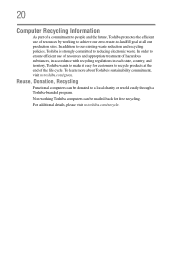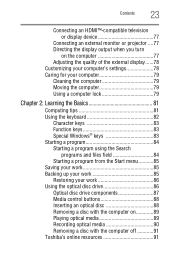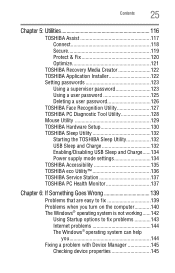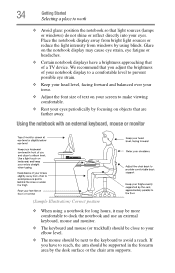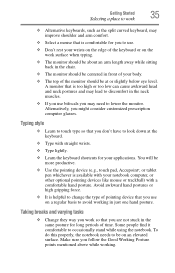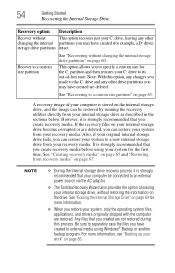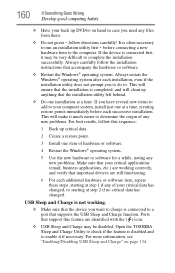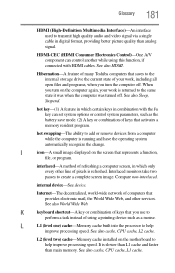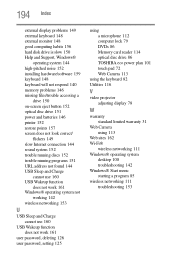Toshiba Satellite L840D-ST2N01 Support Question
Find answers below for this question about Toshiba Satellite L840D-ST2N01.Need a Toshiba Satellite L840D-ST2N01 manual? We have 1 online manual for this item!
Question posted by sweetigirl93 on January 8th, 2013
The Keyboard And The Touchpad Of My Toshiba Satellite L840d Are Not Working.
Current Answers
Answer #1: Posted by tintinb on January 9th, 2013 7:01 PM
Download Driver
Remember to select the type of your Operating System first before you can download the driver software. Select the Synaptics Touch Pad Driver link, this is the driver for your touch pad.
If you have more questions, please don't hesitate to ask here at HelpOwl. Experts here are always willing to answer your questions to the best of our knowledge and expertise. Restart your computer after the installation.
Regards,
Tintin
Related Toshiba Satellite L840D-ST2N01 Manual Pages
Similar Questions
I bought a Toshiba Satellite L840D recently, and since I have been using it the battery life has not...