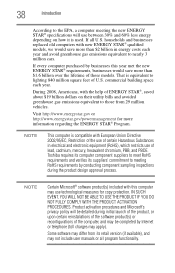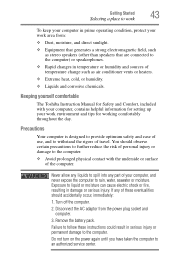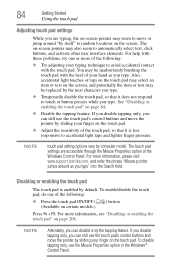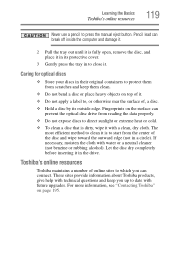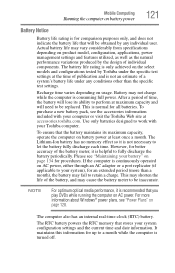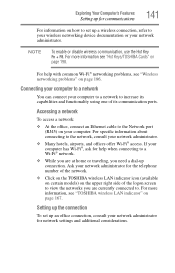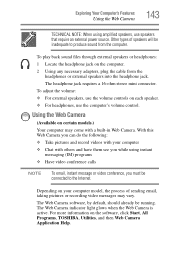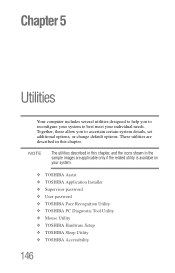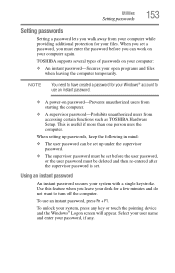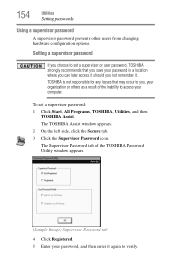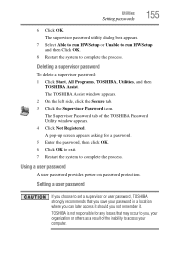Toshiba Satellite L755-S5245 Support Question
Find answers below for this question about Toshiba Satellite L755-S5245.Need a Toshiba Satellite L755-S5245 manual? We have 1 online manual for this item!
Question posted by chris199160175 on January 20th, 2017
Can Someone Help Me With My Toshiba Satellite L755-s5245?
When I turn on my brother's laptop it says enter PASSWORD. He past away a few years ago and i dont know it. Can someone tell me how to get past it? And what kind of password I need or how can i make a new one? Would I be able to remove it if I did a factory reset on the laptop? If anyone can help me get on his computer? I'd really appreciate it.
Supporting Image
You can click the image below to enlargeCurrent Answers
Answer #1: Posted by Troubleshooter101 on January 20th, 2017 3:00 AM
Sorry to hear about your brother
but here is a video tutorial which might help you
please click here
Thanks
Please respond to my effort to provide you with the best possible solution by using the "Acceptable Solution" and/or the "Helpful" buttons when the answer has proven to be helpful. Please feel free to submit further info for your question, if a solution was not provided. I appreciate the opportunity to serve you!
Troublshooter101
Related Toshiba Satellite L755-S5245 Manual Pages
Similar Questions
How Do I Factory Reset Bios Password?
I bought a Toshiba Satellite Laptop model no. A505-S6005 bc he found it worthless because he forgot ...
I bought a Toshiba Satellite Laptop model no. A505-S6005 bc he found it worthless because he forgot ...
(Posted by jryle674 11 months ago)
Forgot Login Password Need To Factory Reset Toshiba Satellite L35-s2151
Trying to factory reset Toshiba satellite l35-s2151 Windows XP home edition
Trying to factory reset Toshiba satellite l35-s2151 Windows XP home edition
(Posted by Rc078185 4 years ago)
This Is For Troubleshooter101.
Thanks for saying that about my brother and the video. I have a question about the video. I watched ...
Thanks for saying that about my brother and the video. I have a question about the video. I watched ...
(Posted by chris199160175 7 years ago)
Factory Reset
I need to know what I need to do to do a factory reset
I need to know what I need to do to do a factory reset
(Posted by tattooman1975 10 years ago)
How To Factory Reset Toshiba P755-s5120
I installed the automatic update Service pack 1 on my Toshiba p755-S5120 machine and it crashed. now...
I installed the automatic update Service pack 1 on my Toshiba p755-S5120 machine and it crashed. now...
(Posted by drarodrickc 11 years ago)