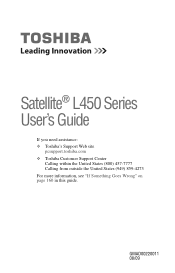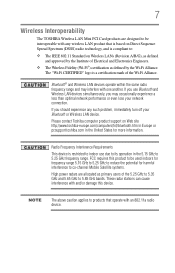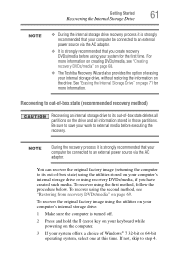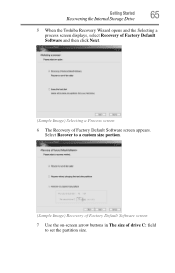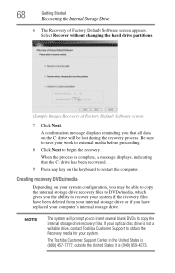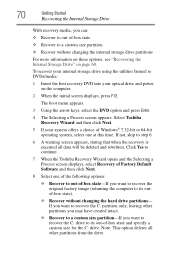Toshiba Satellite L455-S5975 Support Question
Find answers below for this question about Toshiba Satellite L455-S5975.Need a Toshiba Satellite L455-S5975 manual? We have 1 online manual for this item!
Question posted by tattooman1975 on May 24th, 2013
Factory Reset
Current Answers
Answer #1: Posted by TommyKervz on May 24th, 2013 2:40 AM
Greetings - try this (while the laptop is off)
1. Holding the "0" key and tap the power button
2. When the machine starts beeping release the "0" key
3. When prompted by the Warning screen select yes to continue with the system recovery
4. Select Recovery of Factory Defaults Software and click next
5. Select Recovery to out-of-box state and click next
6. Click Next to start Recovery ....
Hope this helps
Related Toshiba Satellite L455-S5975 Manual Pages
Similar Questions
How To Reset Toshiba Laptop Satellite c50-a546 Bios Password
c855-s5350
adapter already changed! new one but it still wont charge the battery
how to reset the bios password on toshiba laptop satellite L355-s7915