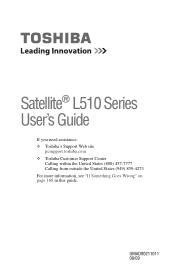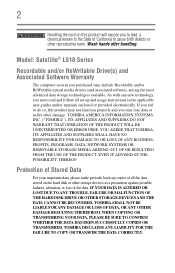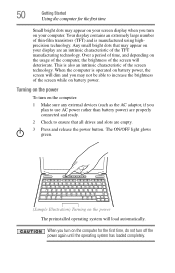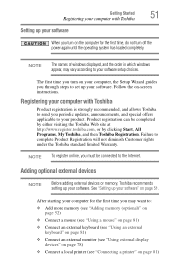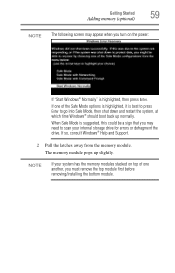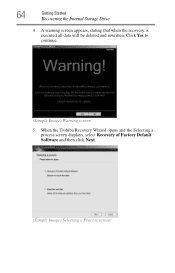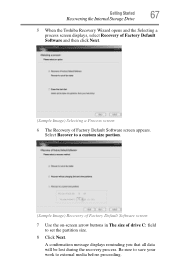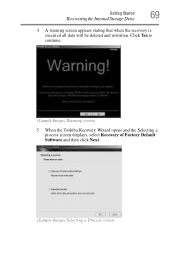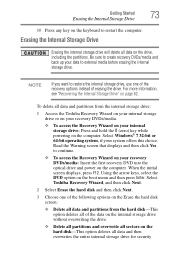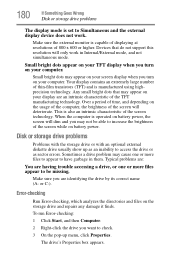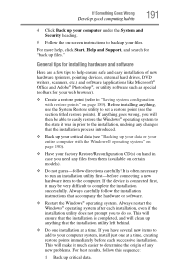Toshiba Satellite L515-S4010 Support Question
Find answers below for this question about Toshiba Satellite L515-S4010.Need a Toshiba Satellite L515-S4010 manual? We have 1 online manual for this item!
Question posted by dkrtechnologies on June 3rd, 2014
Satellite L515-s4010 Blue Screen
Good day, I have a toshiba satellite l515-s4010 which is not starting up and is getting blue screen, what can be the cause of this, i tried replacing the hard drive and the ram but same problem.
Current Answers
Answer #1: Posted by TechSupport101 on June 3rd, 2014 5:48 AM
Hi. It may sorry to say be a failed motherboard component. You can start off by retrying it without the Wireless card, disc drive, spearkers, etc (all those parts that are not necessary for posting/booting). Run this test with the old hard drive and memory sticks.
Related Toshiba Satellite L515-S4010 Manual Pages
Similar Questions
How To Replace Hard Drive In Toshiba Satellite P875-s7200
(Posted by inafou 9 years ago)
How To Replace Hard Drive For Toshiba Satellite 1115-s103
(Posted by chermiam 9 years ago)
Toshiba Satellite P855-s5200 How To Replace Hard Drive
(Posted by hercorp 10 years ago)
How To Replace Hard Drive Toshiba Satellite E205
(Posted by chinnpao 10 years ago)
In Exchange The Hard Drive Of The E305-s1995 Laptop? The Back Compartment Has To
Replacing Hard Drive laptop E305-S1995
Replacing Hard Drive laptop E305-S1995
(Posted by Souzagf 11 years ago)