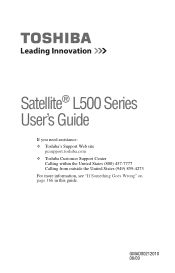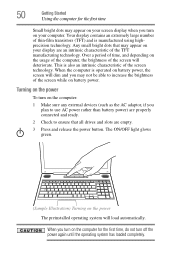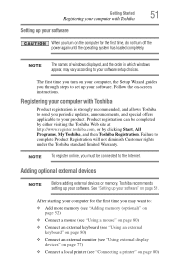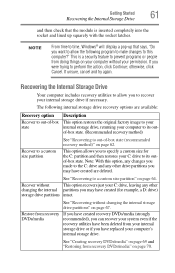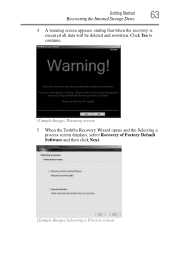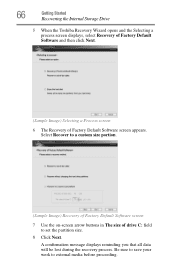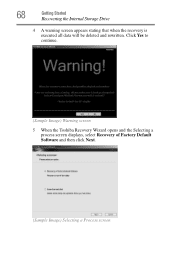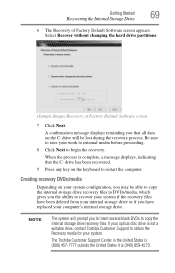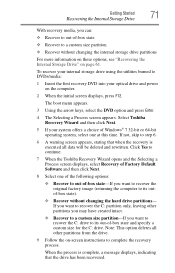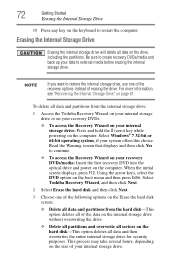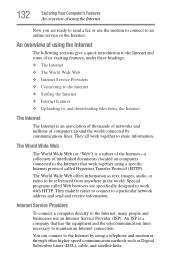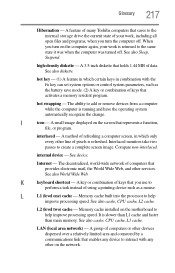Toshiba Satellite L500 Support Question
Find answers below for this question about Toshiba Satellite L500.Need a Toshiba Satellite L500 manual? We have 1 online manual for this item!
Question posted by jaszmk on August 5th, 2013
Display Screen Lines
Dear sir i have a Toshiba Satellite L500 1ZV laptop bought 3 years ago.no prblms so far..today morng when i opend i saw a white thin line appeairng horizontaly at the middle of the screen..after 5 mts workng another similar line appeard near to that.. When i connectd to an external monitor there was no such lines on the external screen.. What should i do..should i need to change the screen.how much a new screen cost in india..any other advise. Pls help iam in great trouble...
Current Answers
Answer #1: Posted by TommyKervz on August 5th, 2013 5:16 AM
Greetings - See here
http://answers.yahoo.com/question/index?qid=20110109113006AAofKRu
Related Toshiba Satellite L500 Manual Pages
Similar Questions
Display Screen Is Black
display screen is black but works on external monitor. What is wrong and how can I fix it?
display screen is black but works on external monitor. What is wrong and how can I fix it?
(Posted by saboudreaux 7 years ago)
Toshiba Satellite L500-202 Series
I need to restore my Toshiba Satellite L500-202 series and I don't have any disks. Where can I get o...
I need to restore my Toshiba Satellite L500-202 series and I don't have any disks. Where can I get o...
(Posted by percyiroguebenton 7 years ago)
Reset To Factory Satellite L500-1gk
reset to factory satellite l500-1gk
reset to factory satellite l500-1gk
(Posted by fasafa1382 8 years ago)
Toshiba Satellite L500-00f With 4gb Memory-can I Add More Memory?
Hi, I have a toshiba L500-00F , I3, with 4gb memory and I would like to add more memory. Is it possi...
Hi, I have a toshiba L500-00F , I3, with 4gb memory and I would like to add more memory. Is it possi...
(Posted by tsvica 9 years ago)
Display Screen Brightness Want To Dim
sir i my laptop Toshiba Satellite C855D-S5303 and want to low the brightness of display in my laptop...
sir i my laptop Toshiba Satellite C855D-S5303 and want to low the brightness of display in my laptop...
(Posted by sunilsena 10 years ago)