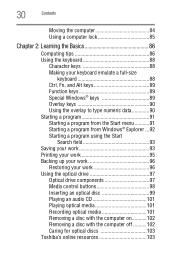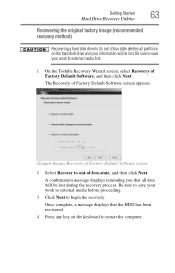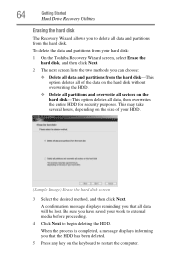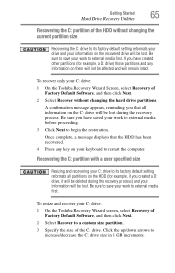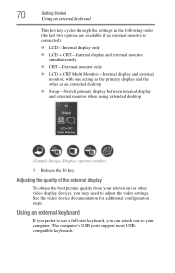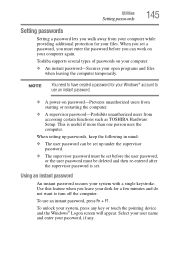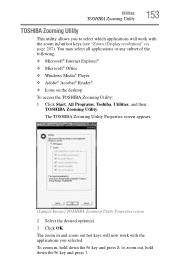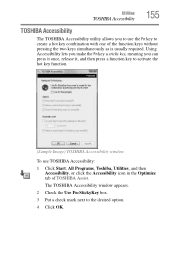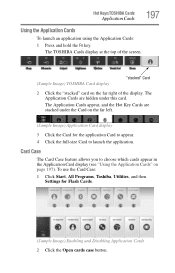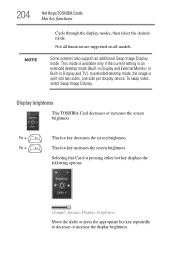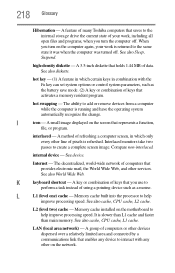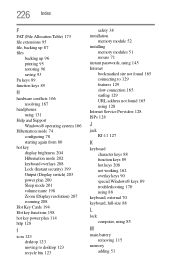Toshiba Satellite L305 Support Question
Find answers below for this question about Toshiba Satellite L305.Need a Toshiba Satellite L305 manual? We have 1 online manual for this item!
Question posted by lewboose8643 on March 30th, 2014
How Do I Get The Fn Keys To Work On Being Connectsd Tto Tv Now Cause Screen Isof
The person who posted this question about this Toshiba product did not include a detailed explanation. Please use the "Request More Information" button to the right if more details would help you to answer this question.
Current Answers
Related Toshiba Satellite L305 Manual Pages
Similar Questions
Service Manual For Toshiba L305
I clicked on service manual and got the users manual. I need the service manual, where can I find it...
I clicked on service manual and got the users manual. I need the service manual, where can I find it...
(Posted by jaymanto 9 years ago)
My P855-s5102 Wont Respond To The Fn Key After Windows 8.1 Update, Why?
so i went from windows 8 to 8.1, and ever since, the 'FN" key doesnt work properly. I can turn on ke...
so i went from windows 8 to 8.1, and ever since, the 'FN" key doesnt work properly. I can turn on ke...
(Posted by Sergiodshmc 10 years ago)
Fn Key
So I have a Toshiba Satellite S855. I have had it for almost a year now and it has worked excellentl...
So I have a Toshiba Satellite S855. I have had it for almost a year now and it has worked excellentl...
(Posted by kmb1990 10 years ago)
Fn Keys
hi. i have notebook satellite pro s300-ez2501 that its fn keys don't work. please help me. tnx
hi. i have notebook satellite pro s300-ez2501 that its fn keys don't work. please help me. tnx
(Posted by maryampoorebrahimi 11 years ago)