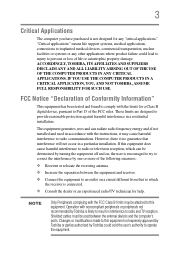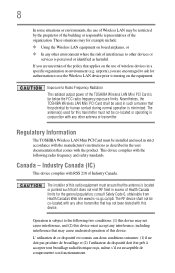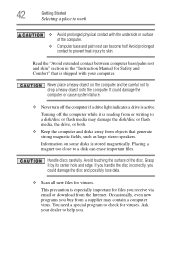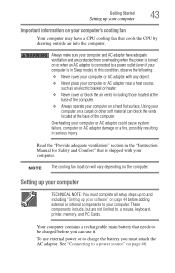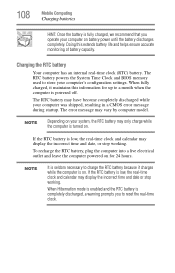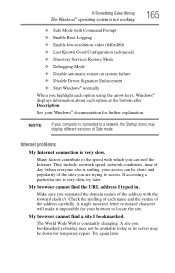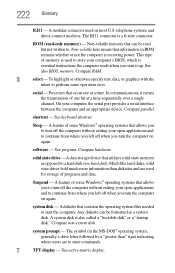Toshiba Satellite L305 Support Question
Find answers below for this question about Toshiba Satellite L305.Need a Toshiba Satellite L305 manual? We have 1 online manual for this item!
Question posted by daddyofla on June 24th, 2014
How Do I Get Webcam To Startup
i cant seem to turn my webcam
Current Answers
Answer #1: Posted by sabrie on June 24th, 2014 8:30 PM
visit the link below
http://en.kioskea.net/forum/affich-662714-how-do-i-get-my-webcam-working-on-my-toshiba
www.techboss.co.za
Answer #2: Posted by harrytonia on June 24th, 2014 8:29 PM
Webcam drivers on the link
http://answers.microsoft.com/en-us/windows/forum/windows_vista-hardware/camera-on-toshiba-satellite-l305-s5968-not-working/94bdd0b3-f044-4c8e-972b-70179a1c2987
http://answers.microsoft.com/en-us/windows/forum/windows_vista-hardware/camera-on-toshiba-satellite-l305-s5968-not-working/94bdd0b3-f044-4c8e-972b-70179a1c2987
PLEASE ACCEPT IF SATISFIED
if you are not satisfied with my help please don't rate it but continue to ask another question. MAY THE MERCY OF GOD BE WITH YOU, YOUR FRIENDS AND FAMILY.
Related Toshiba Satellite L305 Manual Pages
Similar Questions
How To Reset Toshiba Laptop Satellite C50-a546 Bios Password
How To Reset Toshiba Laptop Satellite c50-a546 Bios Password
How To Reset Toshiba Laptop Satellite c50-a546 Bios Password
(Posted by mohmoh1980 9 years ago)
Service Manual For Toshiba L305
I clicked on service manual and got the users manual. I need the service manual, where can I find it...
I clicked on service manual and got the users manual. I need the service manual, where can I find it...
(Posted by jaymanto 9 years ago)
Satellite L305 Turns Off When Power Pressed
(Posted by rtciacct 10 years ago)
Toshiba Laptop Satellite L355-s7915
how to reset the bios password on toshiba laptop satellite L355-s7915
how to reset the bios password on toshiba laptop satellite L355-s7915
(Posted by pctechniciandallas 12 years ago)