Toshiba Satellite L300D Support Question
Find answers below for this question about Toshiba Satellite L300D.Need a Toshiba Satellite L300D manual? We have 1 online manual for this item!
Question posted by engvino on February 24th, 2013
After Installation Windows 7, Microw Phone Do Not Work ?
The person who posted this question about this Toshiba product did not include a detailed explanation. Please use the "Request More Information" button to the right if more details would help you to answer this question.
Current Answers
There are currently no answers that have been posted for this question.
Be the first to post an answer! Remember that you can earn up to 1,100 points for every answer you submit. The better the quality of your answer, the better chance it has to be accepted.
Be the first to post an answer! Remember that you can earn up to 1,100 points for every answer you submit. The better the quality of your answer, the better chance it has to be accepted.
Related Toshiba Satellite L300D Manual Pages
Toshiba User's Guide for Satellite L305/L305D Series - Page 9


... GHz to 5.85 GHz bands.
The party responsible for harmful interference to co-channel Mobile Satellite systems.
High power radars are allocated as primary users of the 5.25 GHz to 5.35...licensed service, this product to be operated indoors and away from windows to licensing. Si le matriel (ou son antenne d'emission) est installe a l'exterieur, il doit faire l'objet d'une licence. Industry...
Toshiba User's Guide for Satellite L305/L305D Series - Page 30
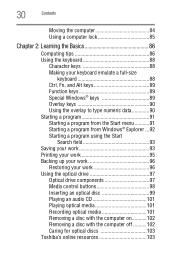
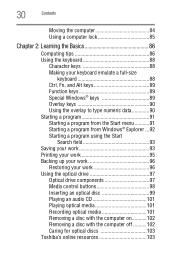
...emulate a full-size
keyboard 88 Ctrl, Fn, and Alt keys 89 Function keys 89 Special Windows® keys 89 Overlay keys 90 Using the overlay to type numeric data 90 Starting a ...91 Starting a program from Windows® Explorer ...92 Starting a program using the Start
Search field 93 Saving your work 93 Printing your work 95 Backing up your work 96
Restoring your work 96 Using the optical ...
Toshiba User's Guide for Satellite L305/L305D Series - Page 33


...you turn on the computer............161 The Windows® operating system is not working ..164
Using Startup options to fix problems 164 Internet problems 165 The Windows® operating system can
help you 166... 184 Develop good computing habits 185 Data and system configuration backup in
the Windows® operating system 186 If you need further assistance 190
Before you contact Toshiba...
Toshiba User's Guide for Satellite L305/L305D Series - Page 57
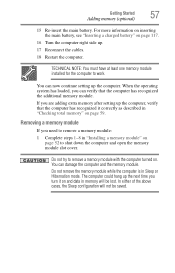
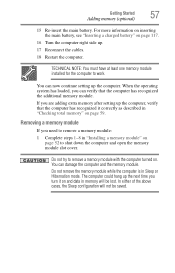
...in memory will not be lost. Do not remove the memory module while the computer is in "Installing a memory module" on .
You can verify that the computer has recognized it on page 117...steps 1-8 in Sleep or Hibernation mode. TECHNICAL NOTE: You must have at least one memory module installed for the computer to shut down the computer and open the memory module slot cover. Do not try...
Toshiba User's Guide for Satellite L305/L305D Series - Page 58
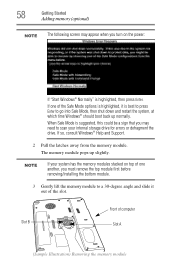
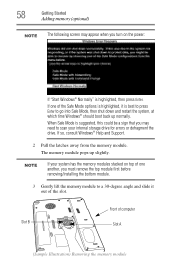
...following screen may need to scan your system has the memory modules stacked on the power:
If "Start Windows® Normally" is best to press Enter to a 30-degree angle and slide it is highlighted, ... a sign that you may appear when you must remove the top module first before removing/installing the bottom module.
3 Gently lift the memory module to go into Safe Mode, then shut down and...
Toshiba User's Guide for Satellite L305/L305D Series - Page 59
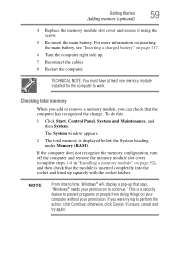
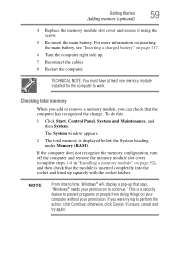
...When you add or remove a memory module, you were trying to continue." TECHNICAL NOTE: You must have at least one memory module installed for the computer to time, Windows® will display a pop-up .
7 Reconnect the cables.
8 Restart the computer. To do this:
1 Click Start, ... right side up that the module is displayed below the System heading under Memory (RAM). NOTE
From time to work.
Toshiba User's Guide for Satellite L305/L305D Series - Page 73
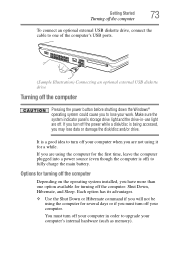
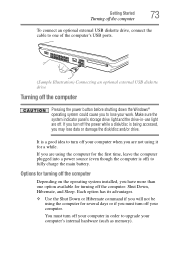
... Options for turning off the computer
Depending on the operating system installed, you have more than one of the computer's USB ports.... the computer
Pressing the power button before shutting down the Windows® operating system could cause you to upgrade your computer...power while a disk/disc is off) to turn off your work. Make sure the system indicator panel's storage drive light and the...
Toshiba User's Guide for Satellite L305/L305D Series - Page 75
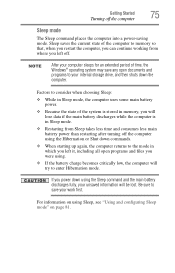
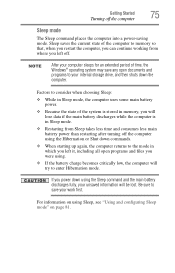
...Sleep saves the current state of the computer to memory so that, when you restart the computer, you can continue working from Sleep takes less time and consumes less main battery power than restarting after turning off the computer using the ...in Sleep mode, the computer uses some main battery power.
❖ Because the state of time, the Windows® operating system may save your work first.
Toshiba User's Guide for Satellite L305/L305D Series - Page 76


...the Shut Down command
The Shut down command completely shuts down the computer without saving your work or the current state of the Start menu. Start (Sample Image) Shut Down menu
...method, you first need to be customized. The Edit Plan Settings window appears. Use the following steps to turn off .
The Power Options window appears.
2 Click Change plan settings under the power plan to ...
Toshiba User's Guide for Satellite L305/L305D Series - Page 91


...install a program, the operating system usually puts an icon in this example, Accessories. The Accessories menu is displayed.
3 Click the program, in the All Programs menu.
Starting a program from the Start menu, Windows... it will open the program first, you want to work on your desktop
❖ Use the Start menu ❖ Use Windows® Explorer or the Start menu to locate the
...
Toshiba User's Guide for Satellite L305/L305D Series - Page 94


... a Save As dialog box. If you are working with a document that can contain up to no more than eight characters.
File names
The Windows® operating system supports long file names that already... where you are not case-sensitive. You may use all you created a new document, your Windows®-based application, click File, and then Save.
2 Click Browse folders. If you need to...
Toshiba User's Guide for Satellite L305/L305D Series - Page 95


...only need to set up the printer the first time you will need to set up for your work
Ensure the operating system is assumed to be a Microsoft® Word file.
If you use more...you connect it on page 72.
TECHNICAL NOTE: By default, the Windows® operating system does
not show file extensions. Printing your work
Using a file extension
Most programs assign an extension to the file...
Toshiba User's Guide for Satellite L305/L305D Series - Page 96


... example, the range of pages and number of media such as an external hard drive. Restoring your work
To restore information from your backup media to your internal storage drive, use the Microsoft® Windows® backup program preinstalled on the computer's internal storage drive. Look in the backup program. To back...
Toshiba User's Guide for Satellite L305/L305D Series - Page 105
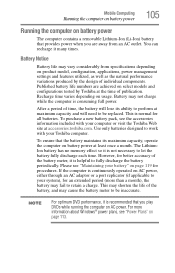
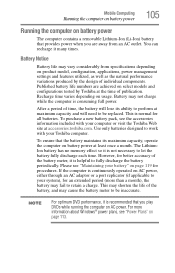
... and will need to be replaced. To ensure that the battery maintains its ability to work with your system), for all batteries. Battery Notice
Battery life may not charge while the... computer is normal for an extended period (more information about Windows® power plans, see "Maintaining your Toshiba computer. Battery may vary considerably from an AC...
Toshiba User's Guide for Satellite L305/L305D Series - Page 164


...10070; The screen does not look right.
The Windows® Advanced Boot Options menu displays these problems, use the options in some way such as installing a new program or adding a device. The amperage... device. 164
If Something Goes Wrong
The Windows® operating system is not working
5 Verify that the AC adaptor is not working
Once you are familiar with Networking The voltage...
Toshiba User's Guide for Satellite L305/L305D Series - Page 168
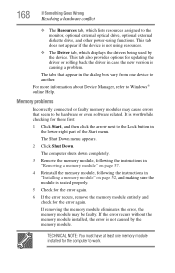
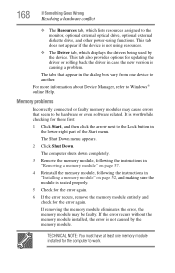
...module may cause errors that appear in "Installing a memory module" on page 52, and making sure the module is causing a problem. The tabs that seem to Windows® online Help.
The computer shuts ... in the dialog box vary from one memory module installed for the error again. TECHNICAL NOTE: You must have at least one device to work.
It is worthwhile checking for these first:
1 ...
Toshiba User's Guide for Satellite L305/L305D Series - Page 185
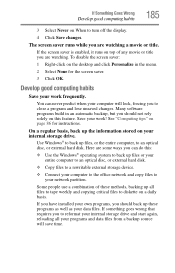
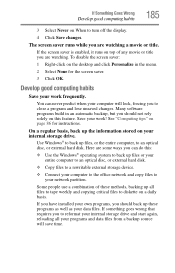
...turn off the display.
4 Click Save changes.
If something goes wrong that requires you to your work !
You can do this feature. If Something Goes Wrong
Develop good computing habits
185
3 Select...up the information stored on this :
❖ Use the Windows® operating system to back up all your data files. If you have installed your own programs, you are some ways you can never...
Toshiba User's Guide for Satellite L305/L305D Series - Page 186


... with your mind. It is very difficult to -use to the installation.
If you experience problems after installing some easy-to provide a fail-safe set of self-help books ...window appears. Data and system configuration backup in the Windows® operating system
The Windows® operating system offers some new hardware or software, you learn about how the computer and its software work...
Toshiba User's Guide for Satellite L305/L305D Series - Page 226
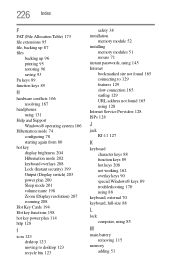
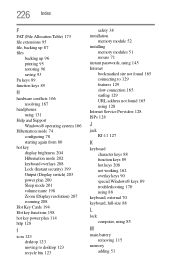
...
icon 123 desktop 123 moving to desktop 123 recycle bin 123
safety 38 installation
memory module 52 installing
memory modules 51 mouse 71 instant passwords, using 145 Internet bookmarked site not ...RJ-11 127
K
keyboard character keys 88 function keys 89 hot keys 208 not working 162 overlay keys 90 special Windows® keys 89 troubleshooting 170 using 88
keyboard, external 70 keyboard, full-size ...
Toshiba User's Guide for Satellite L305/L305D Series - Page 228


... hot swapping fails 179 not recognized 180 slot appears dead 179 external display not working 172 external monitor 171 faulty memory 168 hardware conflict 166 high-pitched noise 176 Internet...
172 Startup options 164 URL address not found 165 warning resume failure 162 Windows® operating system not
working 164 program, starting 91 programs
not running correctly 174 projector 69
connecting 69...
Similar Questions
Toshiba Tegra A 4 Apte Dont Install Windows Xp
no install windows xp bios no fully
no install windows xp bios no fully
(Posted by hundasa 8 years ago)
Toshiba Satellite L305-s5919 How To Install Windows 7
(Posted by scofcindi 9 years ago)
Can I Install Windows 7 On Toshiba Satellite A105-s4334
(Posted by rgbrikof 10 years ago)
How To Install Windows 7 32 Bit On Satellite P855-s5102
(Posted by ofacivideo 10 years ago)
How Can I Install Windows Xp On Toshiba Satellite P845-s4200 Corei5
i do have toshiba satalite p845-s4200 core i5 with windows 7. iam trying to usehuawei cdma. but i ca...
i do have toshiba satalite p845-s4200 core i5 with windows 7. iam trying to usehuawei cdma. but i ca...
(Posted by abkibret 10 years ago)

