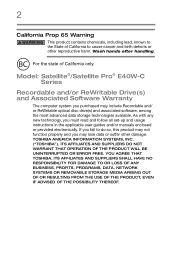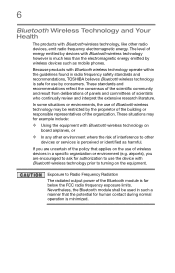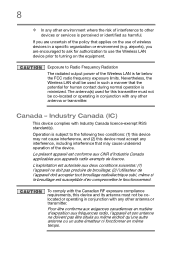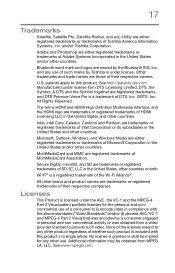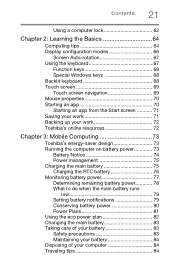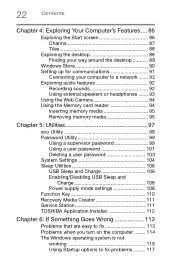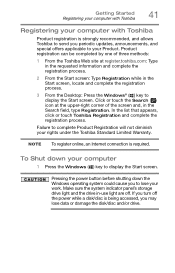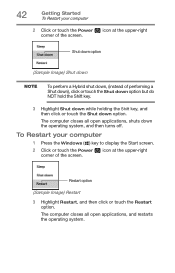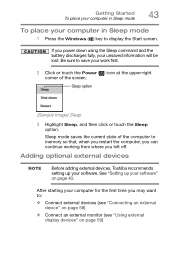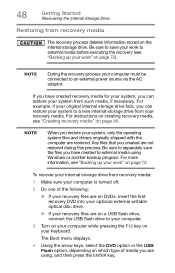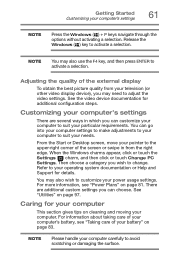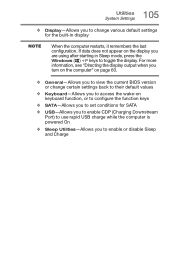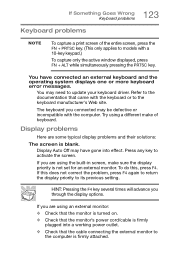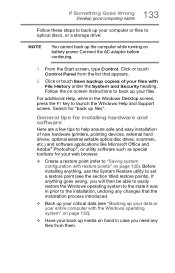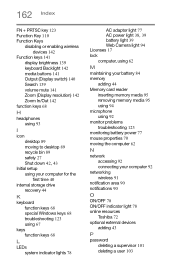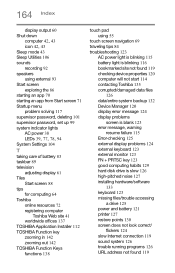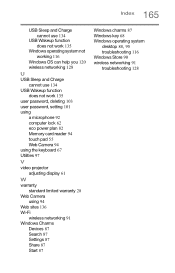Toshiba Satellite E45W-C4200X Support Question
Find answers below for this question about Toshiba Satellite E45W-C4200X.Need a Toshiba Satellite E45W-C4200X manual? We have 1 online manual for this item!
Current Answers
Related Toshiba Satellite E45W-C4200X Manual Pages
Similar Questions
Toshiba Satellite E45w-c4200x, Aout Password
himy brother sent toshiba satellite E45W-C4200X for me from america. when i open it for the first ti...
himy brother sent toshiba satellite E45W-C4200X for me from america. when i open it for the first ti...
(Posted by successgere3978 8 years ago)
Satellite E45w-c4200x Wifi Problem
The Wifi could not connect. Some times it connects and then immediately disconnects. I couldn't truc...
The Wifi could not connect. Some times it connects and then immediately disconnects. I couldn't truc...
(Posted by netsanetfeleke 8 years ago)
How To Enable Function Keys For Satellite P855-s5200 Laptop
(Posted by cbarts 10 years ago)
How To Use Funtion Keys On Satellite P855-s5200
(Posted by hosscramesa 10 years ago)
How Do I Enable Wireless Using F Keys On Satellite A350d-203
(Posted by markbeaman 11 years ago)