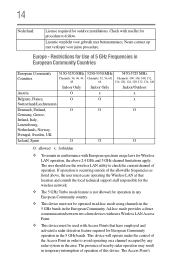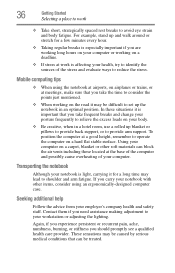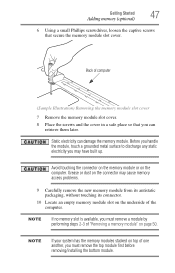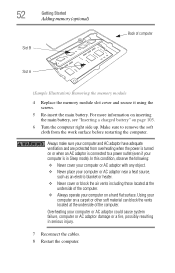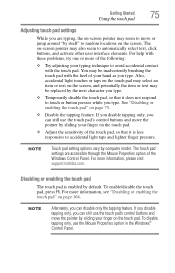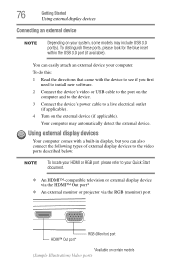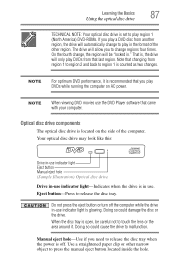Toshiba Satellite C870-BT2N11 Support Question
Find answers below for this question about Toshiba Satellite C870-BT2N11.Need a Toshiba Satellite C870-BT2N11 manual? We have 1 online manual for this item!
Question posted by palmerlockett on April 17th, 2015
Where Is The Rtcbattery Located
I need to locate the rtc battery in my toshiba satellite c870
Current Answers
Answer #1: Posted by Brainerd on April 18th, 2015 8:29 AM
Hi, please refer to the tutorial video here:
https://m.youtube.com/watch?v=NYKmbroqmOg
https://m.youtube.com/watch?v=NYKmbroqmOg
I hope this helps you!
Please press accept to reward my effort or post again with more details if not satisfied.
Regards, Brainerd
Related Toshiba Satellite C870-BT2N11 Manual Pages
Similar Questions
Toshiba Satellite S55-b5148 Rtc Battery
I need to know Has the TOSHIBA Satellite S55-B5148 RTC battery? If there is where is its location?
I need to know Has the TOSHIBA Satellite S55-B5148 RTC battery? If there is where is its location?
(Posted by sarmiento 7 years ago)
Toshiba Satellite C55-b5100 Rtc Battery
I just bought a Toshiba C55-B5100. Whenever power to the unit is cut off and put back in, a message ...
I just bought a Toshiba C55-B5100. Whenever power to the unit is cut off and put back in, a message ...
(Posted by tyly 9 years ago)
How To Reset Toshiba Laptop Satellite C50-a546 Bios Password
How To Reset Toshiba Laptop Satellite c50-a546 Bios Password
How To Reset Toshiba Laptop Satellite c50-a546 Bios Password
(Posted by mohmoh1980 9 years ago)
Toshiba Laptop - Satellite L355d-s7815 - Overheated And Won't Light Up.
After the laptop powered down it will not light up when the power switch is pushed and held. Is ther...
After the laptop powered down it will not light up when the power switch is pushed and held. Is ther...
(Posted by carlmr 10 years ago)
Toshiba Laptop Satellite L355-s7915
how to reset the bios password on toshiba laptop satellite L355-s7915
how to reset the bios password on toshiba laptop satellite L355-s7915
(Posted by pctechniciandallas 12 years ago)