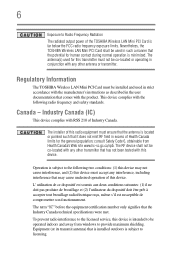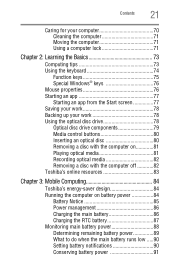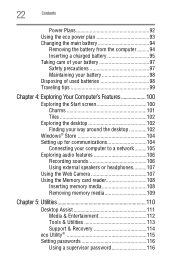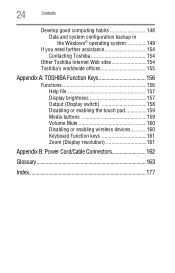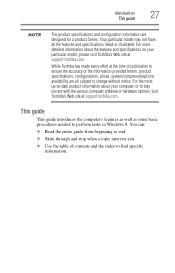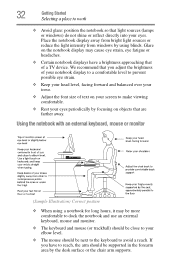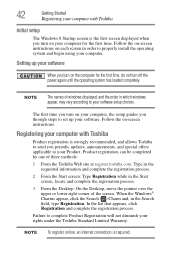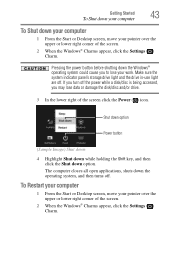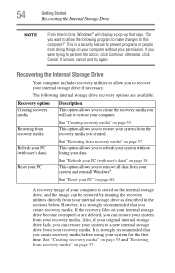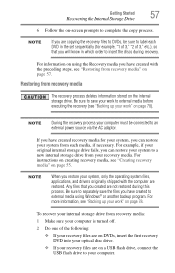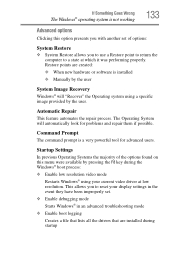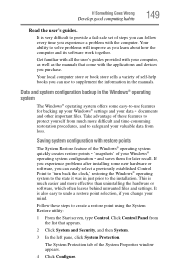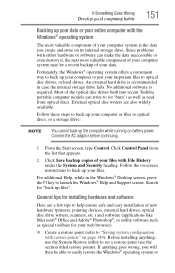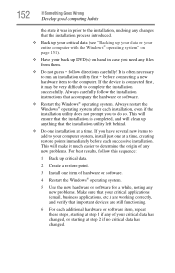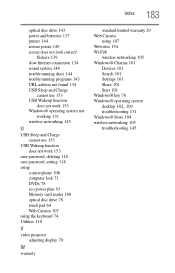Toshiba Satellite C855-S5133 Support Question
Find answers below for this question about Toshiba Satellite C855-S5133.Need a Toshiba Satellite C855-S5133 manual? We have 1 online manual for this item!
Question posted by Anonymous-130408 on February 7th, 2014
Can I Restore Windows 8 After My Laptop Been Wiped
Current Answers
Answer #1: Posted by BusterDoogen on February 7th, 2014 8:00 PM
I hope this is helpful to you!
Please respond to my effort to provide you with the best possible solution by using the "Acceptable Solution" and/or the "Helpful" buttons when the answer has proven to be helpful. Please feel free to submit further info for your question, if a solution was not provided. I appreciate the opportunity to serve you!
Related Toshiba Satellite C855-S5133 Manual Pages
Similar Questions
How To Reset Toshiba Laptop Satellite c50-a546 Bios Password
it says no bootabe device
my laptop recently began getting stuck after a few minutes, i had to turn it off manually, about a w...
how to reset the bios password on toshiba laptop satellite L355-s7915