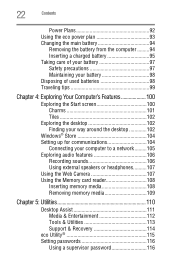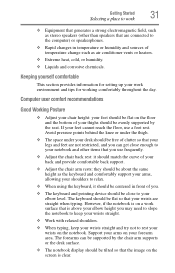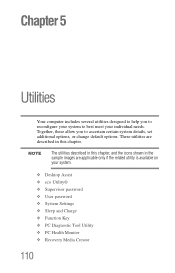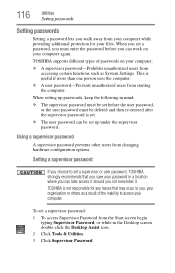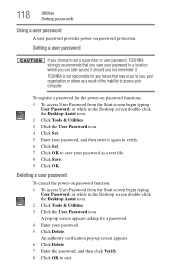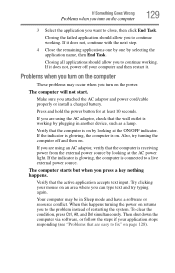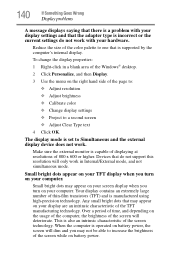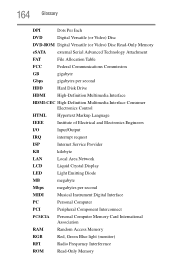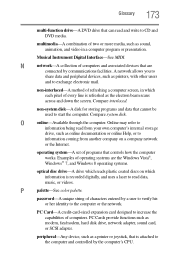Toshiba Satellite C855D-S5357 Support Question
Find answers below for this question about Toshiba Satellite C855D-S5357.Need a Toshiba Satellite C855D-S5357 manual? We have 1 online manual for this item!
Question posted by yungchichows on April 24th, 2020
How Do I Clear The Hdd Password?
The person who posted this question about this Toshiba product did not include a detailed explanation. Please use the "Request More Information" button to the right if more details would help you to answer this question.
Current Answers
Answer #1: Posted by techyagent on April 24th, 2020 6:47 PM
Best Answer
Please check this link for reference:-https://www.computing.net/answers/windows-7/how-to-remove-hdd-password-on-toshiba-stattelitte-l730/19767.html
Thanks
- Enter your BIOS.
- Create a supervisor password. ...
- Go back into BIOS and CLEAR the supervisor password and exit saving the changes.
- Power the system down completely.
- Restart the system after it has completely powered down.
- Go into BIOS and you should be able to clear the HDD password.
Please check this link for reference:-https://www.computing.net/answers/windows-7/how-to-remove-hdd-password-on-toshiba-stattelitte-l730/19767.html
Thanks
Techygirl
Answer #2: Posted by Savior91 on April 26th, 2020 4:09 PM
- Enter your BIOS.
- Create a supervisor password. ...
- Go back into BIOS and CLEAR the supervisor password and exit saving the changes.
- Power the system down completely.
- Restart the system after it has completely powered down.
- Go into BIOS and you should be able to clear the HDD password. Watch this short clip. https://youtu.be/dmcLm_AqTYY
Related Toshiba Satellite C855D-S5357 Manual Pages
Similar Questions
How To Clear Bios Password On Toshiba Satellite C855d-s5305
(Posted by muserold 9 years ago)
Is Here An Hdmi Port On This Model
i dont know if i have an hdmi port on my computer
i dont know if i have an hdmi port on my computer
(Posted by colehowe0 11 years ago)
Where Is The Wireless Switch On The C855d-s5357?
My wife cannot get a wireless connection on her computer, although she formerly could do so. She was...
My wife cannot get a wireless connection on her computer, although she formerly could do so. She was...
(Posted by keseman 11 years ago)
Hdd Password/ Factory Reset
how do i reset my toshiba satellite c655d-s5531 without the cd and or bi pass the hdd password?
how do i reset my toshiba satellite c655d-s5531 without the cd and or bi pass the hdd password?
(Posted by ajsmommi 11 years ago)
How To Clear Bios Password On Toshiba Satellite
how to clear BIOS password on Toshiba Satellite A215-s6804
how to clear BIOS password on Toshiba Satellite A215-s6804
(Posted by leelaylow 11 years ago)