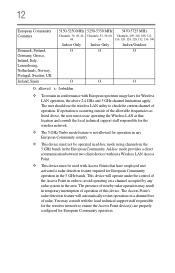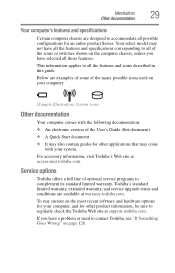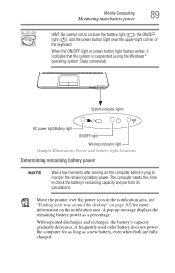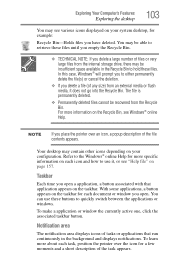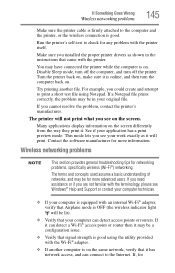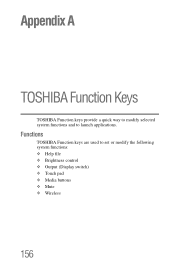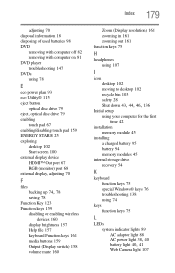Toshiba Satellite C855D-S5357 Support Question
Find answers below for this question about Toshiba Satellite C855D-S5357.Need a Toshiba Satellite C855D-S5357 manual? We have 1 online manual for this item!
Question posted by keseman on January 21st, 2013
Where Is The Wireless Switch On The C855d-s5357?
My wife cannot get a wireless connection on her computer, although she formerly could do so. She was told she needed to make sure the wireless switch is on. However, she does not know where that switch is.
Current Answers
Related Toshiba Satellite C855D-S5357 Manual Pages
Similar Questions
How To Reset Toshiba Laptop Satellite C50-a546 Bios Password
How To Reset Toshiba Laptop Satellite c50-a546 Bios Password
How To Reset Toshiba Laptop Satellite c50-a546 Bios Password
(Posted by mohmoh1980 9 years ago)
My Toshiba Laptop Satellite C855d-s5320 Built In Mouse Wont Work
(Posted by shpizz 9 years ago)
How To Bios Setup New Toshiba Laptop Satellite C855d-s5315
(Posted by raSwagHa 10 years ago)
Is Here An Hdmi Port On This Model
i dont know if i have an hdmi port on my computer
i dont know if i have an hdmi port on my computer
(Posted by colehowe0 11 years ago)
Toshiba Laptop Satellite L355-s7915
how to reset the bios password on toshiba laptop satellite L355-s7915
how to reset the bios password on toshiba laptop satellite L355-s7915
(Posted by pctechniciandallas 12 years ago)