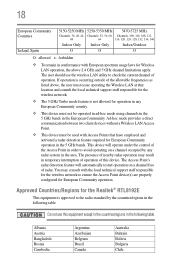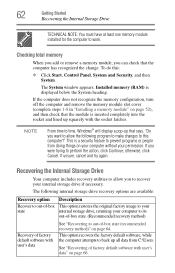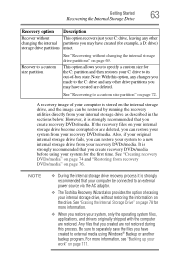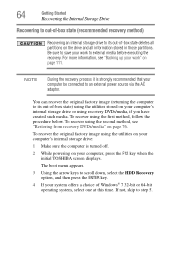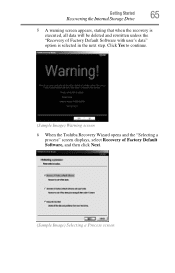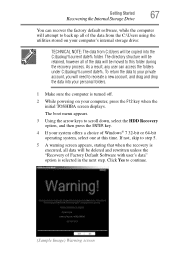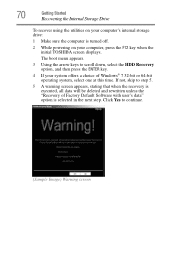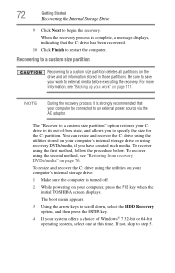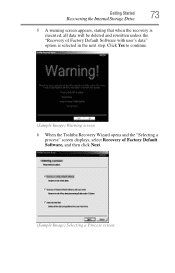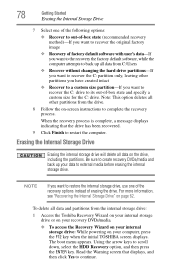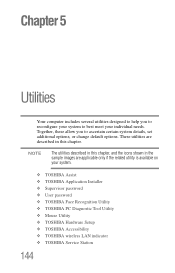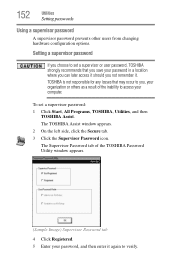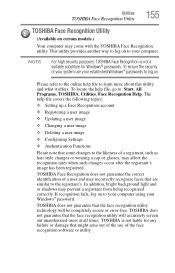Toshiba Satellite C655-S5514 Support Question
Find answers below for this question about Toshiba Satellite C655-S5514.Need a Toshiba Satellite C655-S5514 manual? We have 1 online manual for this item!
Question posted by Anonymous-94306 on January 16th, 2013
How To Get Password For System Recovery Options To Log On As Local User
The person who posted this question about this Toshiba product did not include a detailed explanation. Please use the "Request More Information" button to the right if more details would help you to answer this question.
Current Answers
Related Toshiba Satellite C655-S5514 Manual Pages
Similar Questions
Need Help With Password Recovery
I have a Toshiba Sat L675D-S7104 64 bit, ran Win 7 till I upgraded Win 10 via Internet, everything O...
I have a Toshiba Sat L675D-S7104 64 bit, ran Win 7 till I upgraded Win 10 via Internet, everything O...
(Posted by vanessathelion 8 years ago)
How To Fix My Toshiba Satellite C655 S5514 Laptop Touchpad
(Posted by rajatcarll 9 years ago)
How To Reset Password For Toshiba Satellite C655-s5514
(Posted by boBur 9 years ago)
Which Recovery Option To Use On Satellite C655
(Posted by Guybiaf 10 years ago)
How Do I Reset My Bios Password On A Toshiba Satellitec655-s5514 Having Lost The
how do i reset my bios password on a toshiba satellitec655-s5514 having lost the old password and no...
how do i reset my bios password on a toshiba satellitec655-s5514 having lost the old password and no...
(Posted by toddblackcat 11 years ago)