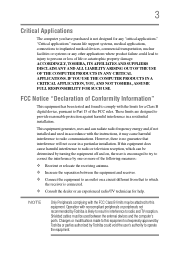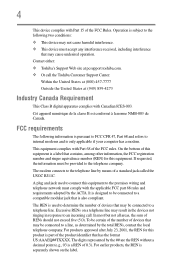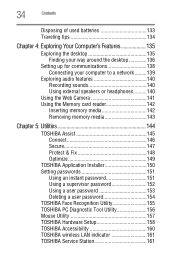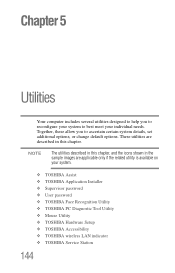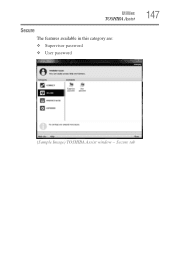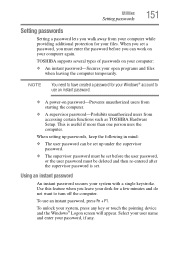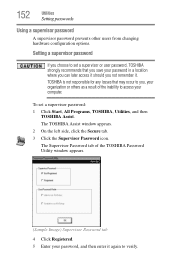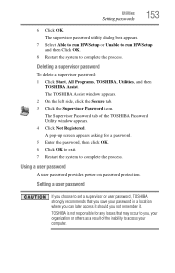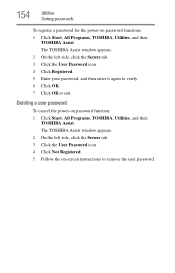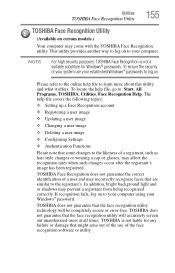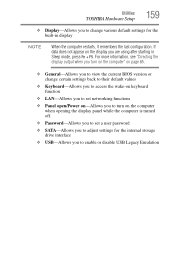Toshiba Satellite C655-S5514 Support Question
Find answers below for this question about Toshiba Satellite C655-S5514.Need a Toshiba Satellite C655-S5514 manual? We have 1 online manual for this item!
Question posted by boBur on June 15th, 2014
How To Reset Password For Toshiba Satellite C655-s5514
The person who posted this question about this Toshiba product did not include a detailed explanation. Please use the "Request More Information" button to the right if more details would help you to answer this question.
Current Answers
Related Toshiba Satellite C655-S5514 Manual Pages
Similar Questions
How Can I Reset Toshiba Satellite C655-s5303 Password
Hi Dears i want to farmat my laptop computer and install other operating system(window 8). How ever,...
Hi Dears i want to farmat my laptop computer and install other operating system(window 8). How ever,...
(Posted by sadukidu3 9 years ago)
How To Do Factory Reset To Toshiba Satellite C655-s5514
(Posted by bellaCrank 10 years ago)
Toshiba Satellite C655-s5514 Restore Disk
on windows files loading page it does nothing
on windows files loading page it does nothing
(Posted by redracermfer 10 years ago)
Hooking My Toshiba Satellite C655-s5514 To My Sanyo Tv?
How do I hook my toshiba satellite c655-s5514 to my sanyo 50in tv? If I am able to do so, where woul...
How do I hook my toshiba satellite c655-s5514 to my sanyo 50in tv? If I am able to do so, where woul...
(Posted by wfuson0001 11 years ago)