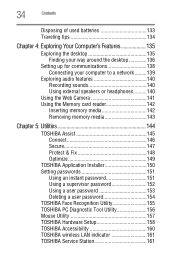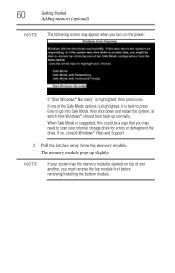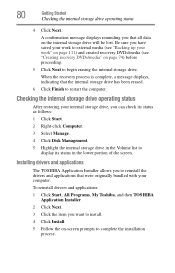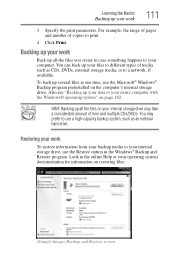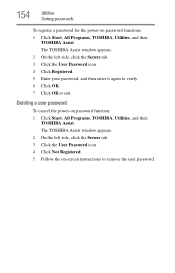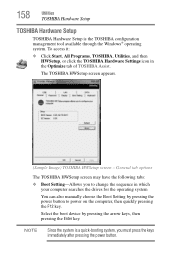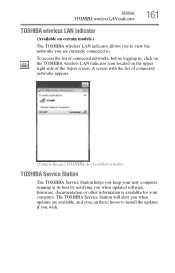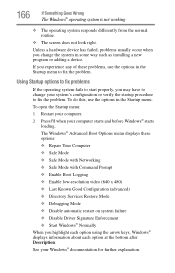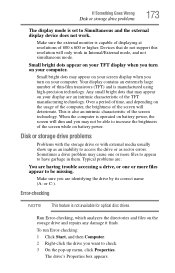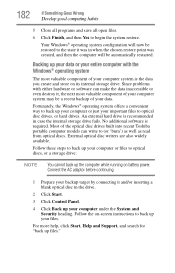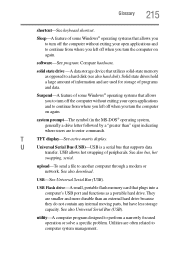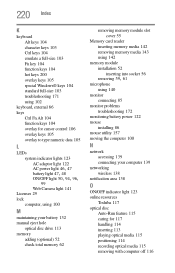Toshiba Satellite C655-S5514 Support and Manuals
Get Help and Manuals for this Toshiba item

View All Support Options Below
Free Toshiba Satellite C655-S5514 manuals!
Problems with Toshiba Satellite C655-S5514?
Ask a Question
Free Toshiba Satellite C655-S5514 manuals!
Problems with Toshiba Satellite C655-S5514?
Ask a Question
Most Recent Toshiba Satellite C655-S5514 Questions
Restored Windows 7 And Now Drivers Are Missing And I Cant Get Internet
(Posted by linbrooke 9 years ago)
How To Fix My Toshiba Satellite C655 S5514 Laptop Touchpad
(Posted by rajatcarll 9 years ago)
How Do You Hook A Toshiba Satellite C655-s5514 Laptop To Tv
(Posted by mrcap 9 years ago)
How To Reset Password For Toshiba Satellite C655-s5514
(Posted by boBur 9 years ago)
How To Uninstall Windows Vista From A Toshiba Satellite C655
(Posted by SHellinim 9 years ago)
Toshiba Satellite C655-S5514 Videos
Popular Toshiba Satellite C655-S5514 Manual Pages
Toshiba Satellite C655-S5514 Reviews
We have not received any reviews for Toshiba yet.