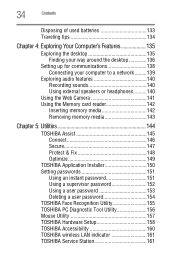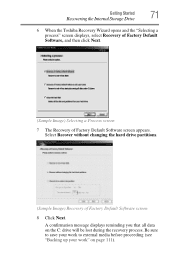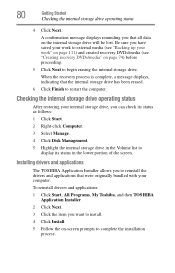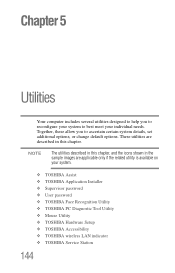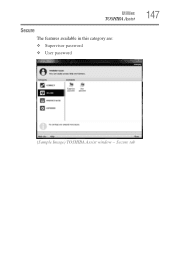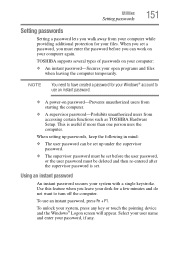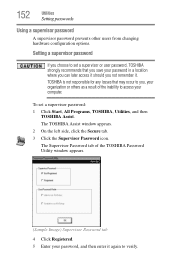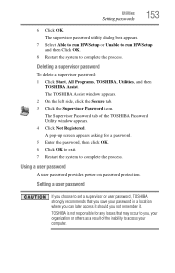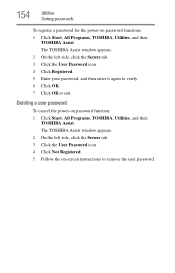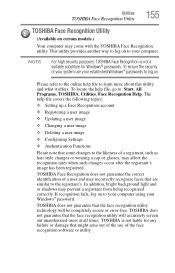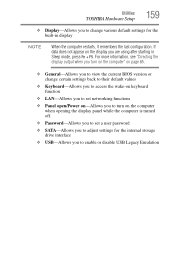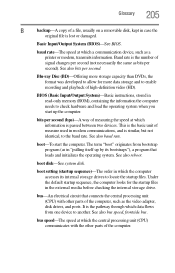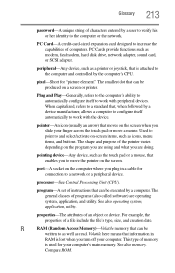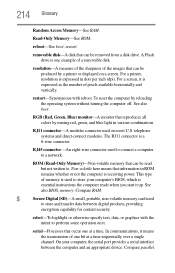Toshiba Satellite C655-S5514 Support Question
Find answers below for this question about Toshiba Satellite C655-S5514.Need a Toshiba Satellite C655-S5514 manual? We have 1 online manual for this item!
Question posted by toddblackcat on July 7th, 2012
How Do I Reset My Bios Password On A Toshiba Satellitec655-s5514 Having Lost The
Current Answers
Answer #1: Posted by baklogic on July 7th, 2012 9:35 AM
You have to disconnect the power supply, remove the battery, and if it is still in the same place you then need to remove the cover to your ram, on the underside of the laptop- remove the ram, and there is a little U with something similar to a T inside it, BUT I FOUND THIS WAS OFTEN COVERED WITH A LITTLE BIT OF BLACK TAPE. YOU NEED TO REMOVE THIS TAPE TO GET TO IT.
THEN YOU NEED A PAPER CLIP, AND OPEN IT OUT, AND BEND TO GIVE YOU SOMETHING LIKE A WOMANS HAIR PIN.
YOU HAVE TO HOLD ONE END OF THE PAPER CLIP ON THE U SHAPE ONLY, THEN THE OTHER END YOU TOUCH TO AN EARTH SPOT (I FOUND THE HEATSIK WAS CLOSE ENOUGH TO GET TO WHEN I DID IT-, OR, A SCREW TO THE FRAME OF THE MOTHERBOARD. HOLD THIS FOR 30 SECONDS, THEN PUT THE RAM BACK AND TEST. YOU MAY HAVE TO DO IT A FEW TIMES, AND TEST EACH TIME.
This man came up with the idea, and his link is still working-have a look, but don't try the pin next to the U- find a good earthing spot-read down for other replies to him to get the idea.
http://www.flickr.com/photos/22641186@N08/2174316598/in/photostream/
THIS IS ALWAYS AT YOUR OWN RISK, OTHERWISE IT HAS TO GO BACK TO TOSHIBA, OR, ONE OF THEIR AGENTS TO FIX.
25 years playing with computers/laptops, software, and 10 years a geek/nerd -always learning
Related Toshiba Satellite C655-S5514 Manual Pages
Similar Questions
I NEED the RESET BIOS INFO!!!