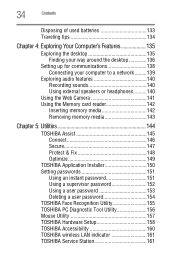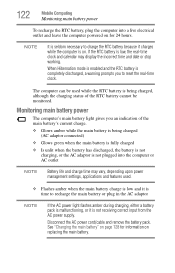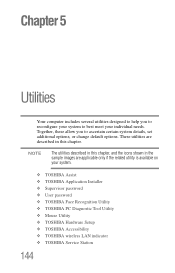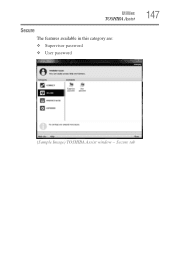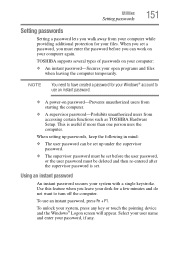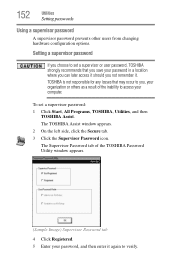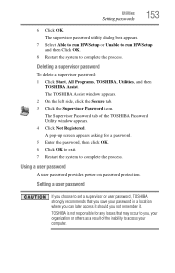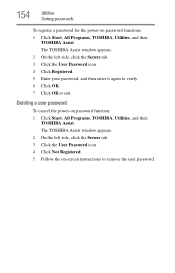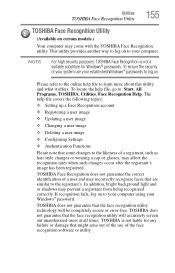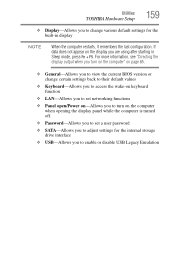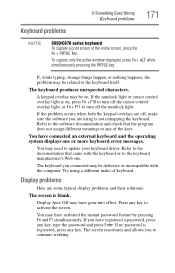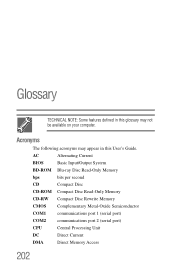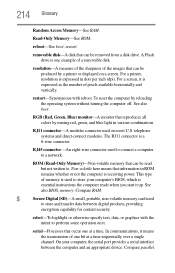Toshiba Satellite C655-S5514 Support Question
Find answers below for this question about Toshiba Satellite C655-S5514.Need a Toshiba Satellite C655-S5514 manual? We have 1 online manual for this item!
Question posted by duronsr on March 8th, 2014
Where Is The Jumper To Reset C655 S5195
How to reset password bios on c655 s5195
Current Answers
Answer #1: Posted by Support101 on March 8th, 2014 1:34 AM
What you are to do should be similar to what is demostrated on the videos here (Toshiba Satellite BIOS pass removal)
Please click on "ACCEPT" and/or on "helpful" if my answer helped in any way.
Thanks
Related Toshiba Satellite C655-S5514 Manual Pages
Similar Questions
How Do I Reset The Bios
how do i reset the bios on Toshiba Satellite P305D-S8834
how do i reset the bios on Toshiba Satellite P305D-S8834
(Posted by donlowe2012 7 years ago)
Satellite A665-s6098 Remove Password Bios
Don't think I ever had a password but it is asking for one .can't get in , this Toshiba was knocked ...
Don't think I ever had a password but it is asking for one .can't get in , this Toshiba was knocked ...
(Posted by rgharold 9 years ago)
How To Reset Password For Toshiba Satellite C655-s5514
(Posted by boBur 9 years ago)
How To Do Factory Reset To Toshiba Satellite C655-s5514
(Posted by bellaCrank 10 years ago)
How Do I Reset My Bios Password On A Toshiba Satellitec655-s5514 Having Lost The
how do i reset my bios password on a toshiba satellitec655-s5514 having lost the old password and no...
how do i reset my bios password on a toshiba satellitec655-s5514 having lost the old password and no...
(Posted by toddblackcat 11 years ago)