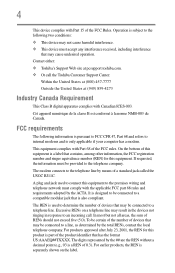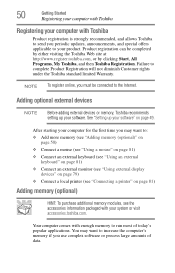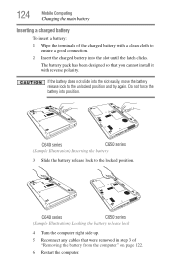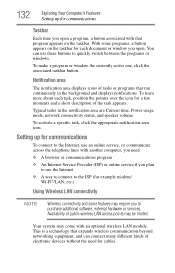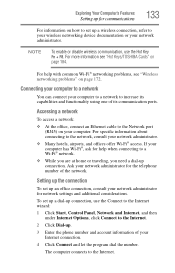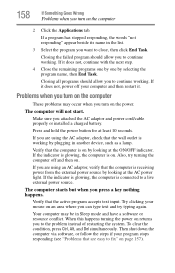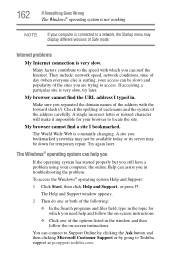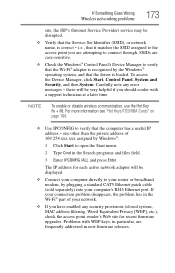Toshiba Satellite C655D-S5508 Support Question
Find answers below for this question about Toshiba Satellite C655D-S5508.Need a Toshiba Satellite C655D-S5508 manual? We have 1 online manual for this item!
Question posted by tomlinsonjonathan on October 28th, 2012
Why Won't It Connect To The Internet? I Tried Hooking It To The Router And Modem
The person who posted this question about this Toshiba product did not include a detailed explanation. Please use the "Request More Information" button to the right if more details would help you to answer this question.
Current Answers
Related Toshiba Satellite C655D-S5508 Manual Pages
Similar Questions
Should I Try To Upgrade My Toshiba Satellite P755-s5120?
Should I just purchase a new laptop or is it worth upgrading my Toshiba satellite p755-s5120. I use ...
Should I just purchase a new laptop or is it worth upgrading my Toshiba satellite p755-s5120. I use ...
(Posted by ajsnooty 3 years ago)
Toshiba Satellite C855d-s5105 Wireless Connection
I have a Toshiba Satellite C855D-S5105 and my cable company tech ask me to connect the Ethernet cord...
I have a Toshiba Satellite C855D-S5105 and my cable company tech ask me to connect the Ethernet cord...
(Posted by stokeselonda 8 years ago)
Toshiba Recovery
How Do I Factory Reset My Toshiba Satellite C655d-s5508 Without A Recovery Disk
How Do I Factory Reset My Toshiba Satellite C655d-s5508 Without A Recovery Disk
(Posted by SMOKIE696801 10 years ago)
Cd Burner
How do I connect the CD burner on my laptop? It keeps saying that it's not connected, but this machi...
How do I connect the CD burner on my laptop? It keeps saying that it's not connected, but this machi...
(Posted by daniejd1 11 years ago)
I Am Trying To Restore My Toshiba Satellite U400-112 To Its Factory Settings
without recovery discs!! i tried pressing the zero button and turning on the laptop but it doesnt g...
without recovery discs!! i tried pressing the zero button and turning on the laptop but it doesnt g...
(Posted by sweetlx 11 years ago)