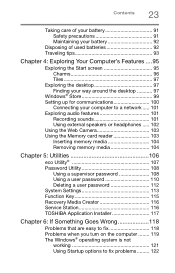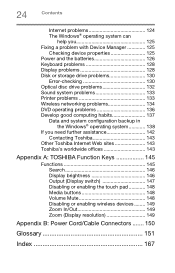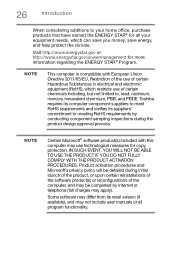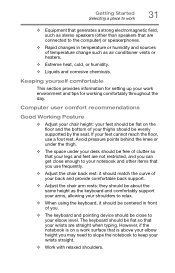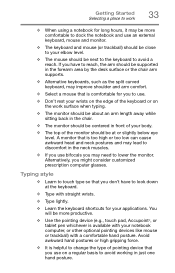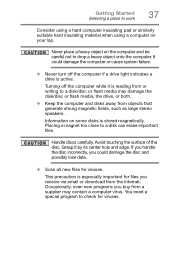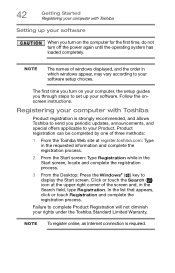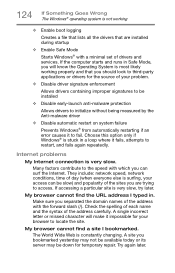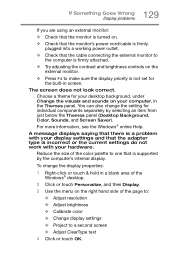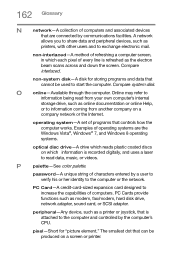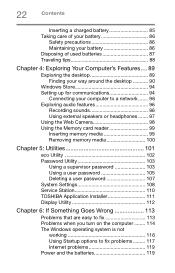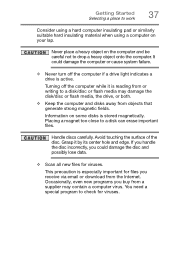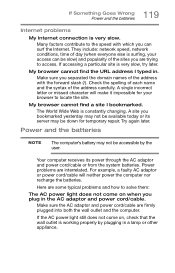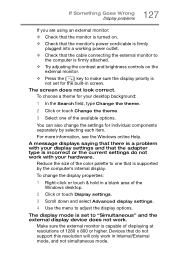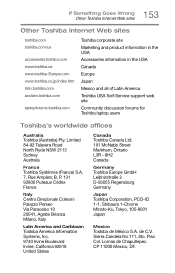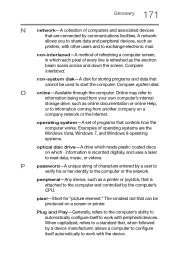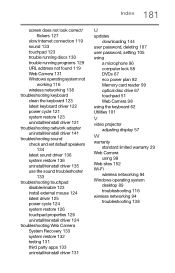Toshiba Satellite C55-C5379 Support Question
Find answers below for this question about Toshiba Satellite C55-C5379.Need a Toshiba Satellite C55-C5379 manual? We have 4 online manuals for this item!
Question posted by gingpatton on July 29th, 2022
Says Password Incorrect But It Isnt Also Cat Reach Internet
The person who posted this question about this Toshiba product did not include a detailed explanation. Please use the "Request More Information" button to the right if more details would help you to answer this question.
Current Answers
Answer #1: Posted by Odin on July 29th, 2022 10:35 AM
Sorry for your problems. These ridiculous rejections have become increasingly common with various websites.
- I've found that typing the information by hand (rather than using the system clipboard or a password manager to enter it) will often solve.
- It's very possible the problem is on your end. In case it is, follow these steps:
- If you've disabled any scripts, enable them.
- Clear your cache. You'll find specific instructions for your particular browser at http://www.refreshyourcache.com/. Clearing cookies also could help, so you may want to do both. If the problem is not solved...
- Restart your computer. If the problem is not solved...
- It may be necessary to update your browser (or even to switch browsers, in the worst case).
Finally, consider the advice at https://askleo.com/my-password-is-right/.
If all else fails, you may have to turn toToshiba; use the contact information at https://www.contacthelp.com/toshiba.Hope this is useful. Please don't forget to click the Accept This Answer button if you do accept it. My aim is to provide reliable helpful answers, not just a lot of them. See https://www.helpowl.com/profile/Odin.
Related Toshiba Satellite C55-C5379 Manual Pages
Similar Questions
How To Reset Toshiba Laptop Satellite C50-a546 Bios Password
How To Reset Toshiba Laptop Satellite c50-a546 Bios Password
How To Reset Toshiba Laptop Satellite c50-a546 Bios Password
(Posted by mohmoh1980 9 years ago)
I Can't Get Past The First Blue Screen Password Incorrect Even Though Its Correc
How do I get past or find out the password as I need to get into my laptop its new and I'm thinking ...
How do I get past or find out the password as I need to get into my laptop its new and I'm thinking ...
(Posted by mariajackson0469 9 years ago)
How Do I Remove A Power-on Password On A Toshiba A10-s127 Laptop?
(Posted by humphreyj 10 years ago)
I Forget My Password And I Cannot Use The Laptop, So I Need To Clean The Passwor
(Posted by irouse2 10 years ago)
Toshiba Laptop Satellite L355-s7915
how to reset the bios password on toshiba laptop satellite L355-s7915
how to reset the bios password on toshiba laptop satellite L355-s7915
(Posted by pctechniciandallas 12 years ago)