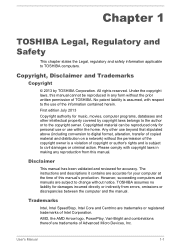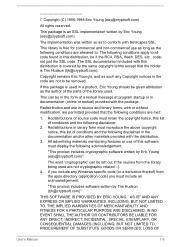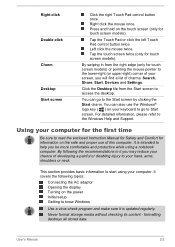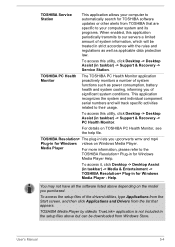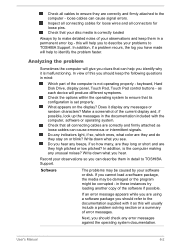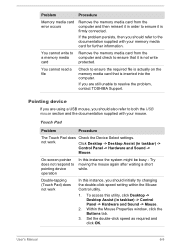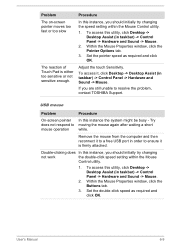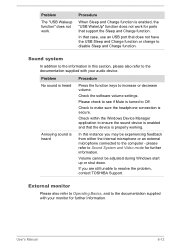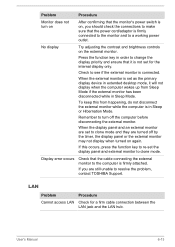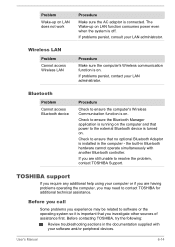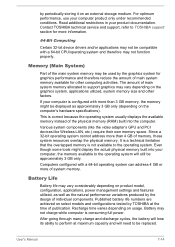Toshiba Satellite U50t Support and Manuals
Get Help and Manuals for this Toshiba item

View All Support Options Below
Free Toshiba Satellite U50t manuals!
Problems with Toshiba Satellite U50t?
Ask a Question
Free Toshiba Satellite U50t manuals!
Problems with Toshiba Satellite U50t?
Ask a Question
Most Recent Toshiba Satellite U50t Questions
I Can't Get Past The First Blue Screen Password Incorrect Even Though Its Correc
How do I get past or find out the password as I need to get into my laptop its new and I'm thinking ...
How do I get past or find out the password as I need to get into my laptop its new and I'm thinking ...
(Posted by mariajackson0469 9 years ago)
Toshiba Satellite U50t Videos
Popular Toshiba Satellite U50t Manual Pages
Toshiba Satellite U50t Reviews
We have not received any reviews for Toshiba yet.