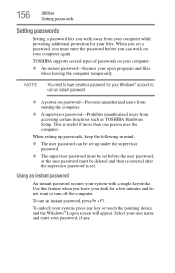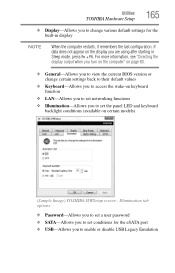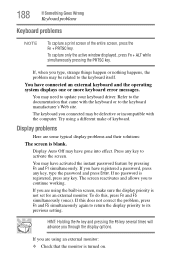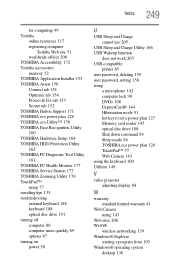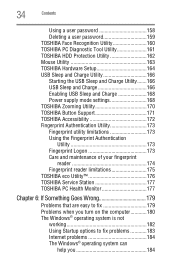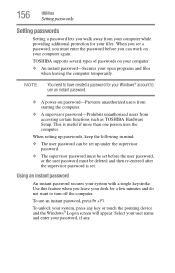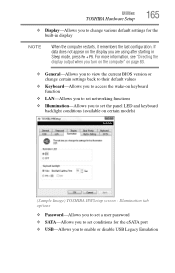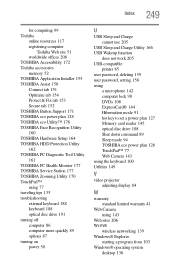Toshiba Satellite A665-3DV Support Question
Find answers below for this question about Toshiba Satellite A665-3DV.Need a Toshiba Satellite A665-3DV manual? We have 2 online manuals for this item!
Question posted by honeyboysgirl on July 24th, 2013
How To Reset Password After Turning Laptop On A215-s5808
Current Answers
Answer #1: Posted by banano360 on July 24th, 2013 10:43 PM
Windows xp: http://www.youtube.com/watch?v=-8RpB3m7GiY
Windows Vista/7: http://www.youtube.com/watch?v=_TPskvaOS9M
Windows 8: http://www.youtube.com/watch?v=z0p3D5Ab8Xs
if not and you have forgotten the password:
Related Toshiba Satellite A665-3DV Manual Pages
Similar Questions
How do I get the inserted disk to prompt a reinstall?
Try to log in, but says password incorrect try again. Try to reset password, but gives me a : "this ...