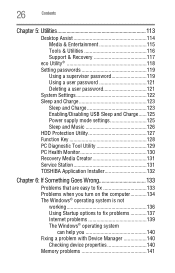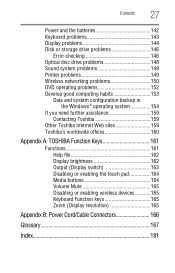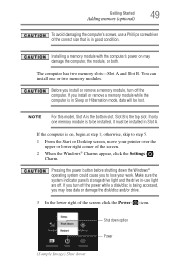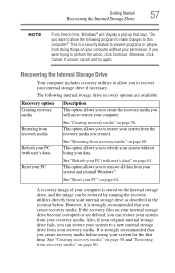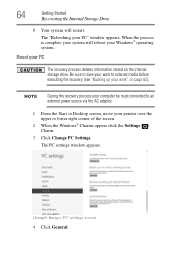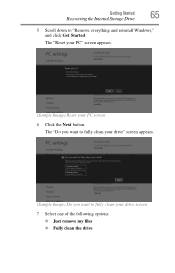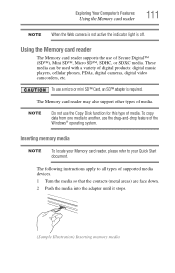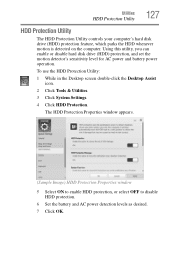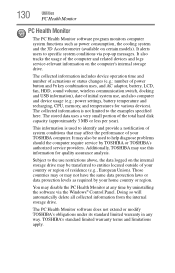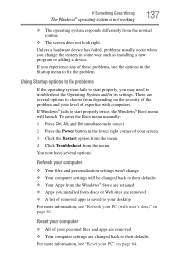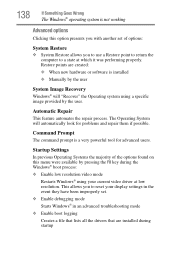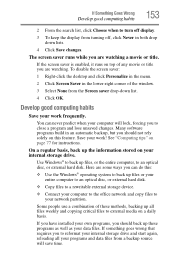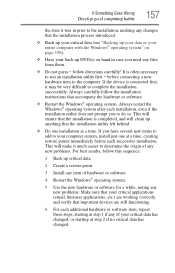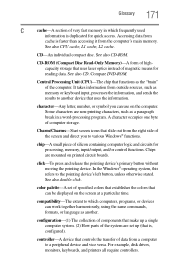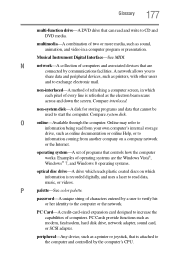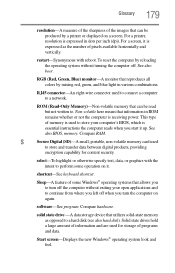Toshiba Satellite P855-S5312 Support Question
Find answers below for this question about Toshiba Satellite P855-S5312.Need a Toshiba Satellite P855-S5312 manual? We have 1 online manual for this item!
Question posted by brilliantname on March 19th, 2016
How To Reset Password With The Windows 8.1 Disk
Current Answers
Answer #1: Posted by BusterDoogen on March 19th, 2016 9:31 AM
I hope this is helpful to you!
Please respond to my effort to provide you with the best possible solution by using the "Acceptable Solution" and/or the "Helpful" buttons when the answer has proven to be helpful. Please feel free to submit further info for your question, if a solution was not provided. I appreciate the opportunity to serve you!
Related Toshiba Satellite P855-S5312 Manual Pages
Similar Questions
when I turn on my Toshiba when it powers up it asks for a password and I dont know what it is so I w...
Try to log in, but says password incorrect try again. Try to reset password, but gives me a : "this ...
wireless card do not work. What kind of Driver do I need for wireless network