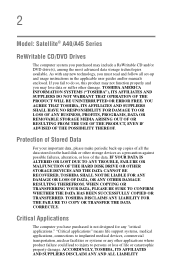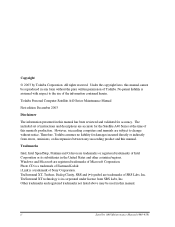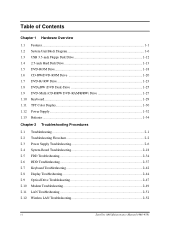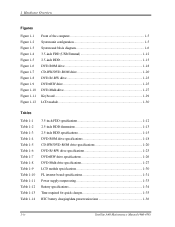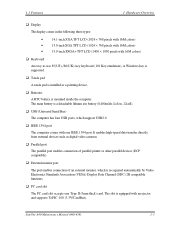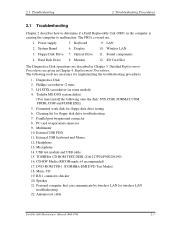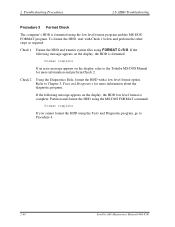Toshiba Satellite A40 Support Question
Find answers below for this question about Toshiba Satellite A40.Need a Toshiba Satellite A40 manual? We have 2 online manuals for this item!
Question posted by ryancapati on July 12th, 2014
How To Format Satellite-a40-231 Using Usb
The person who posted this question about this Toshiba product did not include a detailed explanation. Please use the "Request More Information" button to the right if more details would help you to answer this question.
Current Answers
Related Toshiba Satellite A40 Manual Pages
Similar Questions
Toshiba Satellite C855ds5320 How Use Mouse
(Posted by isgerher 9 years ago)
Toshiba Satellite C855-s5214 Uses Which Button Battery Onmothe Board
What button battery goes on the mother board for this laptop? Repairing mine and lost it!
What button battery goes on the mother board for this laptop? Repairing mine and lost it!
(Posted by BlueoceanTina 10 years ago)
I Forget My Password And I Cannot Use The Laptop, So I Need To Clean The Passwor
(Posted by irouse2 10 years ago)
Toshiba Satellite C655-s5043 Both Usb Ports Unresponive
Both of my usb ports do not respond to anything i plug into it . Ive tried everything to fix them an...
Both of my usb ports do not respond to anything i plug into it . Ive tried everything to fix them an...
(Posted by raymondedwards5826 11 years ago)
I Have A Problem, Toshiba Satellite C650 Sometime My Usb Don't Recognized Nothi
Happens to me that my USB port on the computer does not recognize anything.I have to carry a compute...
Happens to me that my USB port on the computer does not recognize anything.I have to carry a compute...
(Posted by jijujica 11 years ago)