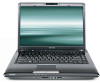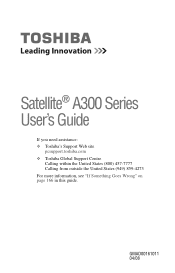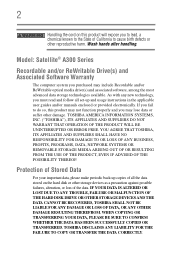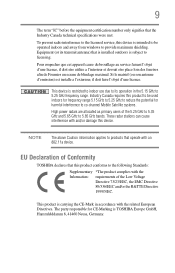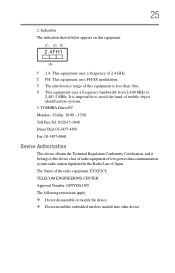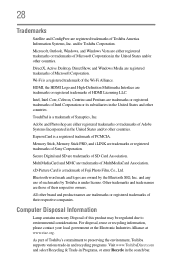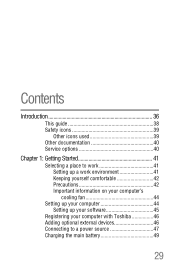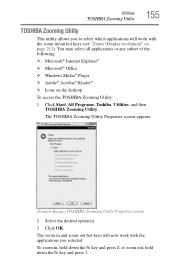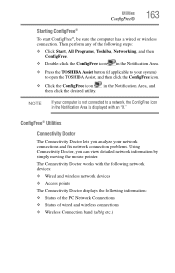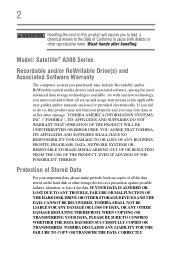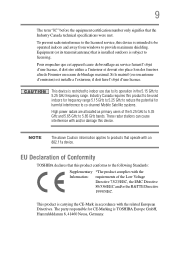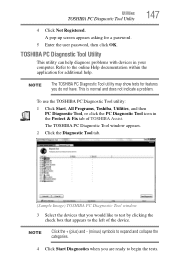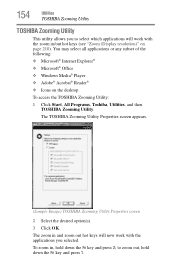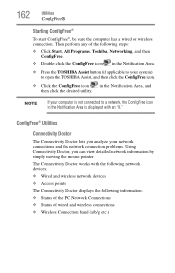Toshiba Satellite A305-S6905 Support Question
Find answers below for this question about Toshiba Satellite A305-S6905.Need a Toshiba Satellite A305-S6905 manual? We have 2 online manuals for this item!
Question posted by arjupschuh on December 31st, 2013
Toshiba Satellite A305-s6905 Pc Will Not Start
The person who posted this question about this Toshiba product did not include a detailed explanation. Please use the "Request More Information" button to the right if more details would help you to answer this question.
Current Answers
Related Toshiba Satellite A305-S6905 Manual Pages
Similar Questions
What Do I Do To Get A Satellite P55 Laptop To Start Up When It Is In Sleep Mode?
problem started with a black screen then couldn't shut down after repeatly trying then when it shut ...
problem started with a black screen then couldn't shut down after repeatly trying then when it shut ...
(Posted by regor 9 years ago)
Toshiba Satellite A305-s6857 Wont Start Up
(Posted by Trali 9 years ago)
How To Replace Toshiba Satellite A305-s6905 Cmos Battery
(Posted by navda 9 years ago)
My Toshiba Satellite A305 Reboots Everytime In The Normal Mode,but Can Run The W
(Posted by Nelheaven 10 years ago)
How Do I By Pass A Bios Password On A Toshiba Satellite A305
(Posted by catrinabishop 11 years ago)