Toshiba A305-S6841 Support Question
Find answers below for this question about Toshiba A305-S6841 - Satellite - Core 2 Duo 1.83 GHz.Need a Toshiba A305-S6841 manual? We have 2 online manuals for this item!
Question posted by Nelheaven on February 3rd, 2014
My Toshiba Satellite A305 Reboots Everytime In The Normal Mode,but Can Run The W
The person who posted this question about this Toshiba product did not include a detailed explanation. Please use the "Request More Information" button to the right if more details would help you to answer this question.
Current Answers
There are currently no answers that have been posted for this question.
Be the first to post an answer! Remember that you can earn up to 1,100 points for every answer you submit. The better the quality of your answer, the better chance it has to be accepted.
Be the first to post an answer! Remember that you can earn up to 1,100 points for every answer you submit. The better the quality of your answer, the better chance it has to be accepted.
Related Toshiba A305-S6841 Manual Pages
Online User's Guide for Satellite A300/A305 - Page 1
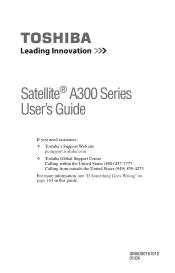
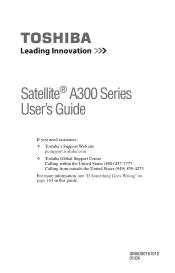
Satellite® A300 Series User's Guide
If you need assistance: ❖ Toshiba's Support Web site
pcsupport.toshiba.com ❖ Toshiba Global Support Centre
Calling within the United States (800) 457-7777 Calling from outside the United States (949) 859-4273 For more information, see "If Something Goes Wrong" on page 164 in this guide. GMAD00161010 01/08
Online User's Guide for Satellite A300/A305 - Page 2


... THE USE OF THE PRODUCT, EVEN IF ADVISED OF THE POSSIBILITY THEREOF. Model: Satellite® A300 Series
Recordable and/or ReWritable Drive(s) and Associated Software Warranty
The computer... in the applicable user guides and/or manuals enclosed or provided electronically. TOSHIBA AMERICA INFORMATION SYSTEMS, INC. ("TOSHIBA"), ITS AFFILIATES AND SUPPLIERS DO NOT WARRANT THAT OPERATION OF THE PRODUCT...
Online User's Guide for Satellite A300/A305 - Page 7


...found in radio frequency safety standards and recommendations, TOSHIBA believes Wireless LAN is safe for harmful interference to co-channel Mobile Satellite systems. High power radars are designed to be... Frequency Interference Requirements This device is a certification mark of the 5.25 GHz to 5.35 GHz and 5.65 GHz to its operation in the United States for example mobile phones.
Wireless ...
Online User's Guide for Satellite A300/A305 - Page 8


... the proprietor of the building or responsible representatives of the organization. Regulatory Information
The TOSHIBA Wireless LAN Mini PCI Card must accept any other antenna or transmitter. Canada -
Operation...that the potential for human contact during normal operation is subject to Radio Frequency Radiation The radiated output power of the TOSHIBA Wireless LAN Mini PCI Card is perceived...
Online User's Guide for Satellite A300/A305 - Page 9
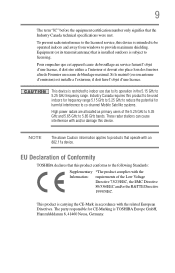
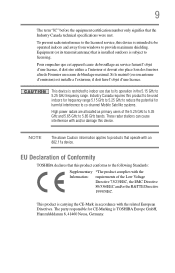
... indoors for frequency range 5.15 GHz to 5.25 GHz to reduce the potential for CE-Marking is TOSHIBA Europe GmbH, Hammfelddamm 8, 41460 ...GHz to 5.25 GHz frequency range. Industry Canada requires this product conforms to the following Standards: Supplementary *The product complies with the related European Directives. The party responsible for harmful interference to co-channel Mobile Satellite...
Online User's Guide for Satellite A300/A305 - Page 17
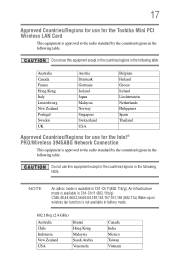
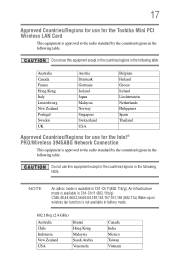
...Greece Ireland Liechtenstein Netherlands Philippines Spain Thailand
Approved Countries/Regions for use for the Toshiba Mini PCI Wireless LAN Card
This equipment is approved to the radio standard by ...table. Do not use this equipment except in the countries/regions in battery mode.
802.11b/g (2.4 GHz)
Australia Chile Indonesia New Zealand USA
Brunei Hong Kong Malaysia Saudi Arabia Venezuela...
Online User's Guide for Satellite A300/A305 - Page 104
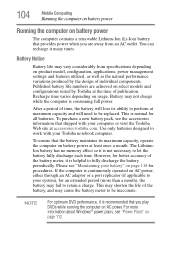
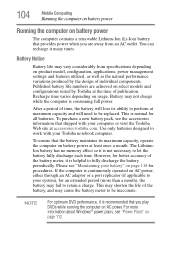
...an AC adaptor or a port replicator (if applicable to your Toshiba notebook computer. 104
Mobile Computing
Running the computer on battery power
Running the computer on battery power
The computer contains a removable Lithium-... not necessary to perform at the time of the battery meter, it is normal for procedures.
NOTE
For optimum DVD performance, it is consuming full power. The LithiumIon ...
Online User's Guide for Satellite A300/A305 - Page 105


Mobile Computing
Running the computer on batteries and accessories, see accessories.toshiba.com.
For more information on battery power
105
The computer also has an internal real-time-clock (RTC) battery. TECHNICAL NOTE: The RTC battery ... a month while the computer is turned off , even when AC power is powered on. It maintains this information for both AC power and battery modes.
Online User's Guide for Satellite A300/A305 - Page 144
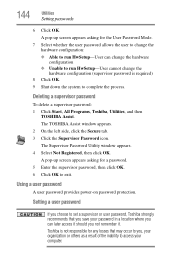
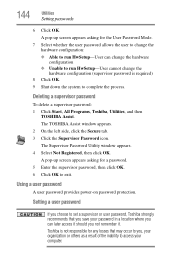
...appears asking for the User Password Mode.
7 Select whether the user password allows the user to change the hardware configuration: ❖ Able to exit. The TOSHIBA Assist window appears. 2 On the...password in a location where you can change the hardware configuration ❖ Unable to run HwSetup-User cannot change the hardware configuration (supervisor password is not responsible for a password....
Online User's Guide for Satellite A300/A305 - Page 150
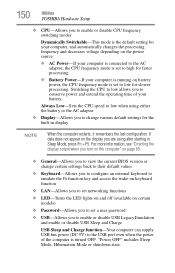
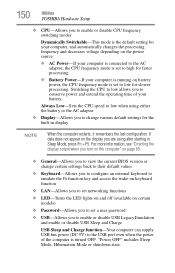
...remembers the last configuration. 150
Utilities
TOSHIBA Hardware Setup
❖ CPU-Allows you to enable or disable CPU frequency switching modes
Dynamically Switchable-This mode is the default setting for your...AC adaptor, the CPU frequency mode is set to high for faster processing.
❖ Battery Power-If your computer is running on battery power, the CPU frequency mode is set a user password...
Online User's Guide for Satellite A300/A305 - Page 152
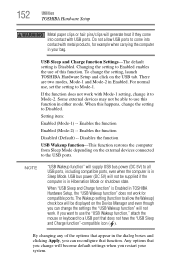
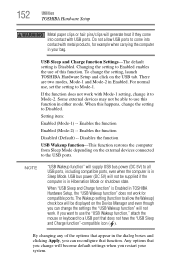
... "USB Wakeup function" will not work. For normal use, set the setting to Enabled enables the use of the options that appear in Hibernation Mode or shutdown state. Changing the setting to Mode-1. If the function does not work for example when carrying the computer in TOSHIBA Hardware Setup, the "USB Wakeup function" does...
Online User's Guide for Satellite A300/A305 - Page 155


...Acoustic Silencer
155
CD/DVD Drive Acoustic Silencer
This utility can slow the speed of TOSHIBA Assist. You can set the drive speed.
(Sample Image) CD/DVD Drive Acoustic ...Drive Acoustic Silencer screen appears. 2 Click Silence Mode to make listening to run more slowly and quietly for listening to music or audio files on a CD. 3 Click Normal Mode to music CDs more quietly. The setting can ...
Online User's Guide for Satellite A300/A305 - Page 166
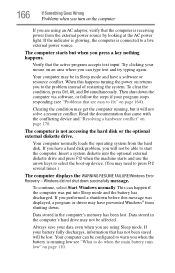
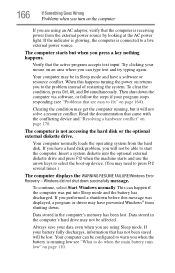
...may not be affected. Insert a system diskette into Sleep mode and the battery has discharged. To continue, select Start Windows normally.
Read the documentation that the active program accepts text input....computer.
Try clicking your battery fully discharges, information that the computer is running , but when you will not solve a resource conflict.
If you have prevented Windows®...
Online User's Guide for Satellite A300/A305 - Page 167
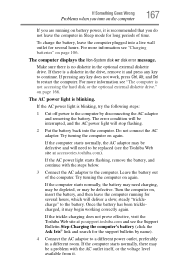
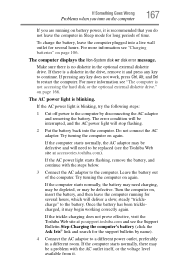
... running on battery power, it . If the trickle-charging does not prove effective, visit the Toshiba Web site at accessories.toshiba.com).
If pressing any key to continue.
If the computer starts normally,... Sleep mode for long periods of the computer.
The AC power light is a diskette in the drive, remove it may be replaced (see the Toshiba Web site at pcsupport.toshiba.com ...
Online User's Guide for Satellite A300/A305 - Page 174
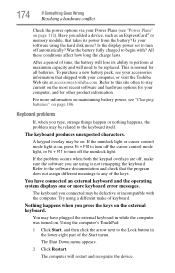
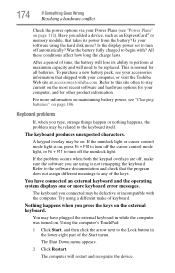
..., see your accessories information that shipped with ?
If the numlock light or cursor control mode light is on the most recent software and hardware options for all batteries. If the ...-right part of keyboard. Try using is normal for your computer, or visit the Toshiba Web site at maximum capacity and will need to perform at accessories.toshiba.com.
The keyboard you added a device,...
Online User's Guide for Satellite A300/A305 - Page 204


... Image) Hibernation options
❖ To enable Hibernation mode, select . ❖ To cancel, select .
Selecting this hot key will not respond.
For more information on Hibernation mode, see "Using and configuring Hibernation mode" on page 78. 204
Hot Keys/TOSHIBA Cards
Hot key functions
Hibernation mode
or Fn +
This TOSHIBA Card or hot key places the computer...
Online User's Guide for Satellite A300/A305 - Page 220
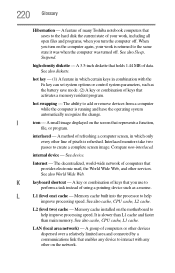
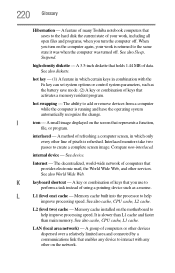
... of computers that you turn on the computer again, your work is running and have the operating system automatically recognize the change.
The decentralized, world... options or control system parameters, such as the battery save mode. (2) A key or combination of keys that saves to the...group of many Toshiba notebook computers that activates a memory resident program. See also cache, CPU cache...
Online User's Guide for Satellite A300/A305 - Page 230


...® inserted 181 computer will not power up 165
contacting Toshiba 192, 193
corrupted/damaged data files 178 Device Manager 171 ... operating system not
working 168 program, starting 90 programs
not running correctly 178 projector 68
connecting 68
R
real-time clock (RTC...registering computer 44 removing
main battery 114 RJ-11 jack 126 running the computer on battery power
104
S
safety computer 120 ...
Online User's Guide for Satellite A300/A305 - Page 231
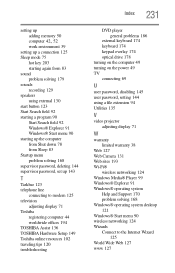
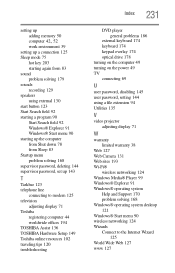
...52
work environment 39 setting up a connection 125 Sleep mode 75
hot key 203 starting again from 83 sound problem solving 179 sounds recording 129 speakers using external...
connecting to modem 125 television
adjusting display 71 Toshiba
registering computer 44 worldwide offices 194 TOSHIBA Assist 136 TOSHIBA Hardware Setup 149 Toshiba online resources 102 traveling tips 120 troubleshooting
Index ...
User Guide - Page 39


... only batteries designed to work with your computer or visit the Toshiba Web site at accessories.toshiba.com. Doing so could damage the system. Mobile computing
Running the computer on battery power
Battery life may not charge while the computer is normal for all external peripheral cables are achieved on select models and configurations...
Similar Questions
How To Start Toshiba Satellite C855d S5303 In Safe Mode
(Posted by marcubr 9 years ago)
How To Replace Toshiba Satellite A305-s6905 Cmos Battery
(Posted by navda 9 years ago)
How Do I By Pass A Bios Password On A Toshiba Satellite A305
(Posted by catrinabishop 11 years ago)
How To Activate Media Buttons On Satellite A305-s6825
(Posted by reykrivera 11 years ago)

