Toshiba A305-S6825 Support Question
Find answers below for this question about Toshiba A305-S6825 - Satellite - Core 2 Duo 1.83 GHz.Need a Toshiba A305-S6825 manual? We have 1 online manual for this item!
Question posted by reykrivera on May 16th, 2012
How To Activate Media Buttons On Satellite A305-s6825
The person who posted this question about this Toshiba product did not include a detailed explanation. Please use the "Request More Information" button to the right if more details would help you to answer this question.
Current Answers
There are currently no answers that have been posted for this question.
Be the first to post an answer! Remember that you can earn up to 1,100 points for every answer you submit. The better the quality of your answer, the better chance it has to be accepted.
Be the first to post an answer! Remember that you can earn up to 1,100 points for every answer you submit. The better the quality of your answer, the better chance it has to be accepted.
Related Toshiba A305-S6825 Manual Pages
Online User's Guide for Satellite A300/A305 - Page 2


...Satellite® A300 Series
Recordable and/or ReWritable Drive(s) and Associated Software Warranty
The computer system you must read and follow all set-up copies of all the data stored on this product may include Recordable and/or ReWritable optical media...ANY BUSINESS, PROFITS, PROGRAMS, DATA, NETWORK SYSTEMS OR REMOVABLE STORAGE MEDIA ARISING OUT OF OR RESULTING FROM THE USE OF THE PRODUCT, ...
Online User's Guide for Satellite A300/A305 - Page 26
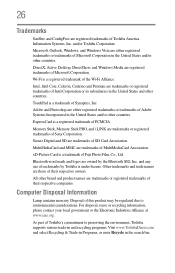
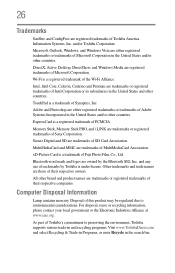
...Digital and SD are trademarks or registered trademarks of Sony Corporation.
DirectX, Active Desktop, DirectShow, and Windows Media are trademarks of MultiMediaCard Association. Wi-Fi is a registered trademark of...of Fuji Photo Film, Co., Ltd.
and/or Toshiba Corporation. 26
Trademarks
Satellite and ConfigFree are trademarks or registered trademarks of their respective owners. Disposal of...
Online User's Guide for Satellite A300/A305 - Page 28
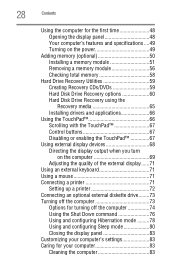
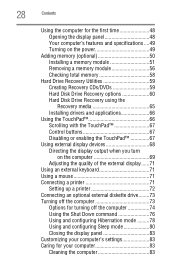
... options 60 Hard Disk Drive Recovery using the Recovery media 65 Installing drivers and applications 66
Using the TouchPad 66 Scrolling with the TouchPad 67 Control buttons 67 Disabling or enabling the TouchPad 67
Using external ... Using and configuring Sleep mode 80 Closing the display panel 83 Customizing your computer's settings 83 Caring for your computer 83 Cleaning the computer...
Online User's Guide for Satellite A300/A305 - Page 29
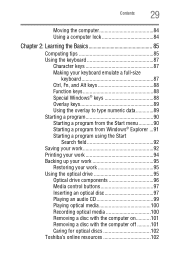
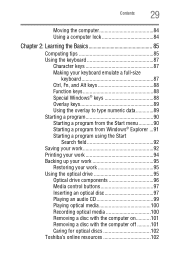
... up your work 95
Restoring your work 95 Using the optical drive 95
Optical drive components 96 Media control buttons 97 Inserting an optical disc 97 Playing an audio CD 99 Playing optical media 100 Recording optical media 100 Removing a disc with the computer on...........101 Removing a disc with the computer off ..........101 Caring...
Online User's Guide for Satellite A300/A305 - Page 31
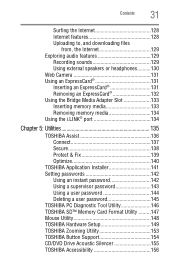
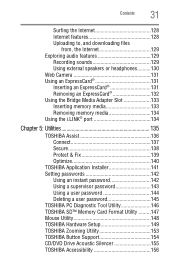
... an ExpressCard 131 Inserting an ExpressCard 131 Removing an ExpressCard 132 Using the Bridge Media Adapter Slot 133 Inserting memory media 133 Removing memory media 134 Using the i.LINK® port 134
Chapter 5: Utilities 135
TOSHIBA Assist ... TOSHIBA Hardware Setup 149 TOSHIBA Zooming Utility 153 TOSHIBA Button Support 154 CD/DVD Drive Acoustic Silencer 155 TOSHIBA Accessibility 156
Online User's Guide for Satellite A300/A305 - Page 34


...'s (EPA) ENERGY STAR® Program and has designed this and other energy saving features active, so that you leave this computer to enter the low-power Sleep mode which shuts down...conserve energy, your work and entertainment can wake the computer from Sleep mode by pressing the power button. If the model you go. See the "Mobile Computing" section of powerful, portable, multimedia...
Online User's Guide for Satellite A300/A305 - Page 41


... Never place a heavy object on some disks is reading from or writing to a disk/disc or flash media may contain a computer virus. Placing a magnet too close to a disk can become hot! Avoid touching ...from a supplier may damage the disk/disc or flash media, the drive, or both.
❖ Keep the computer and disks away from objects that is active. It could damage the disc and possibly lose data...
Online User's Guide for Satellite A300/A305 - Page 67
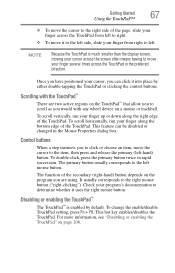
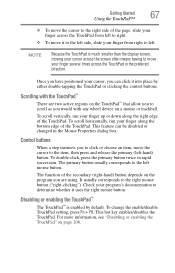
Getting Started
67
Using the TouchPad™
❖ To move the cursor to the right side of the secondary (right-hand) button depends on the program you are two active regions on the TouchPad™ that allow you to scroll as you would with the TouchPad™
There are using. This feature can...
Online User's Guide for Satellite A300/A305 - Page 76


... work or the current state of the Start menu.
To use this method, you first need to activate it using the Shut Down command:
1 Click Start, and then click the arrow next to be ...
The Shut down command completely shuts down the operating system, and then turns off your computer's power button puts the computer into Sleep mode.
1 Click Start, Control Panel, System and Maintenance, and then ...
Online User's Guide for Satellite A300/A305 - Page 86
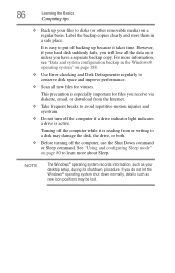
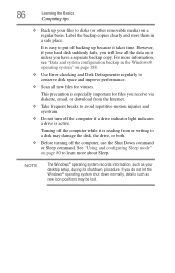
...damage the disk, the drive, or both.
❖ Before turning off the computer while it is active. 86
Learning the Basics
Computing tips
❖ Back up because it unless you receive via diskette, ...174; operating system shut down normally, details such as your files to disks (or other removable media) on page 80 to conserve disk space and improve performance.
❖ Scan all the data...
Online User's Guide for Satellite A300/A305 - Page 97
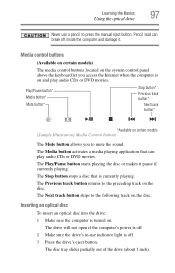
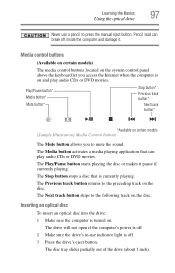
... playing the disc or makes it . The Previous track button returns to press the manual eject button. Pencil lead can play audio CDs or DVD movies. The drive will not open if the computer's power is currently playing.
The Media button activates a media playing application that is off. 2 Make sure the drive's in-use a pencil to...
Online User's Guide for Satellite A300/A305 - Page 99
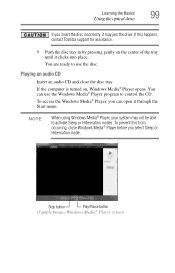
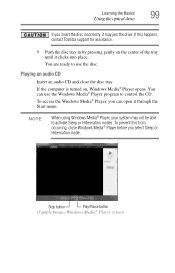
... or
Hibernation mode.
NOTE
When using Windows Media® Player, your system may jam the drive. Stop button
Play/Pause button
(Sample Image) Windows Media® Player screen If the computer is ...tray in by pressing gently on , Windows Media® Player opens.
You can open it through the Start menu. You are ready to activate Sleep or Hibernation modes. Learning the Basics
99...
Online User's Guide for Satellite A300/A305 - Page 100


...
Learning the Basics
Using the optical drive
The Windows Media® Player control panel works much like an ordinary compact disc player:
❖ To play the CD. Continuous exposure to pause, click the Play/Pause button. ❖ To stop the CD, click the Stop button. To do this method, try launching the optical...
Online User's Guide for Satellite A300/A305 - Page 101
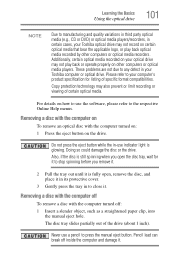
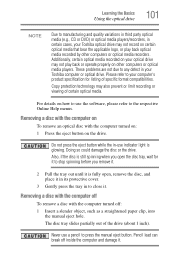
... you remove it.
2 Pull the tray out until it .
For details on how to use the software, please refer to press the manual eject button.
The disc tray slides partially out of certain optical media. Removing a disc with the computer off
To remove a disc with the computer turned on: 1 Press the eject...
Online User's Guide for Satellite A300/A305 - Page 109
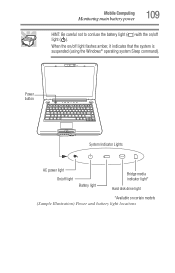
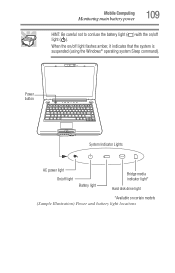
Power button
System Indicator Lights
AC power light
On/off light Battery light
Bridge media indicator light*
Hard disk drive light
*Available on /off light flashes amber, it indicates that the system is suspended (using the Windows® operating system ...
Online User's Guide for Satellite A300/A305 - Page 122
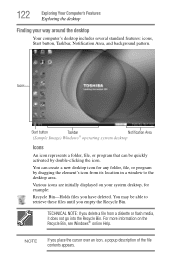
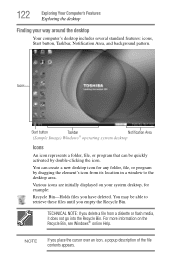
... program by double-clicking the icon. You may be quickly activated by dragging the element's icon from a diskette or flash media,
it does not go into the Recycle Bin. TECHNICAL NOTE... are initially displayed on the Recycle Bin, see Windows® online Help.
Icons
Start button
Taskbar
Notification Area
(Sample Image) Windows® operating system desktop
Icons
An icon represents ...
Online User's Guide for Satellite A300/A305 - Page 123
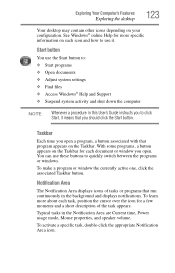
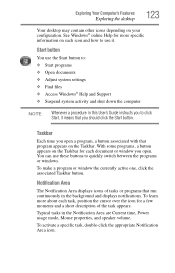
... a procedure in this User's Guide instructs you to quickly switch between the programs or windows. To make a program or window the currently active one, click the associated Taskbar button.
Notification Area
The Notification Area displays icons of the task appears. Taskbar
Each time you open .
See Windows® online Help for more...
Online User's Guide for Satellite A300/A305 - Page 154


... icon in the Notification Area and then click Help. 154
Utilities
TOSHIBA Button Support
For more information about how to be customized.
3 Make the desired selections. 4 Click Close. TOSHIBA Button Support
TOSHIBA Button Support allows you to customize the Mute and Media buttons.
These buttons are located on the system control panel directly above the keyboard.
Online User's Guide for Satellite A300/A305 - Page 175
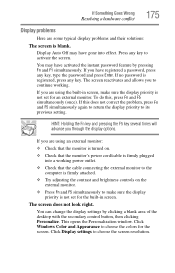
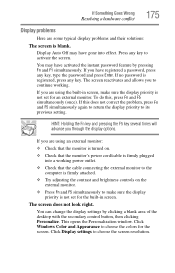
...simultaneously to its previous setting. You may have activated the instant password feature by clicking a blank area of the desktop with the secondary control button, then clicking Personalize. If you through the...the built-in screen, make sure the display priority is registered, press any key to activate the screen. If you to continue working power outlet.
❖ Check that the cable...
Online User's Guide for Satellite A300/A305 - Page 179
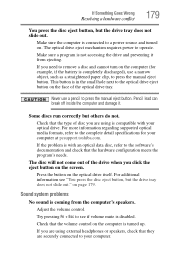
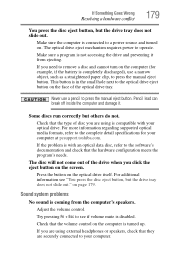
... control. Make sure the computer is not accessing the drive and preventing it . This button is in the small hole next to a power source and turned on the computer is...that the volume control on .
Press the button on page 179.
For more information regarding supported optical media formats, refer to press the manual eject button.
For additional information see if volume mute...
Similar Questions
How To Remove Bios Password On A Toshiba Satellite A305
(Posted by VAJadib 9 years ago)
How To Replace Toshiba Satellite A305-s6905 Cmos Battery
(Posted by navda 9 years ago)
Toshiba Satellite A305-s6825 Restarts When Plugged Into Ac
(Posted by janontime 10 years ago)
How Do I By Pass A Bios Password On A Toshiba Satellite A305
(Posted by catrinabishop 11 years ago)
Two Hard Drives
Can I install another hard drive in my Toshiba A305-S6825
Can I install another hard drive in my Toshiba A305-S6825
(Posted by jviet91 12 years ago)

