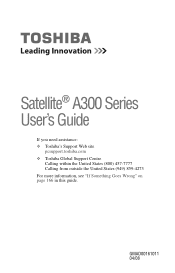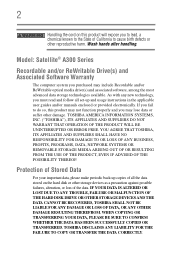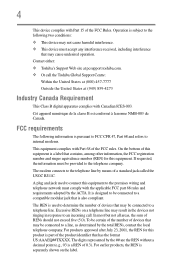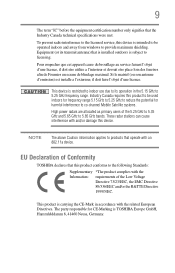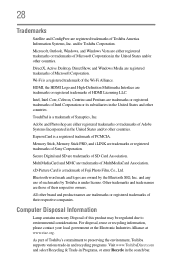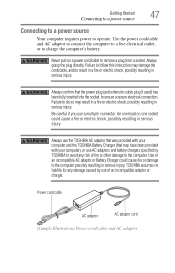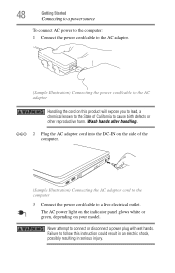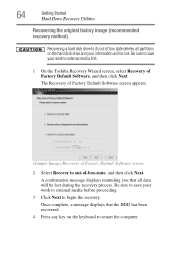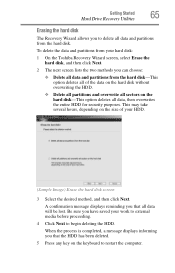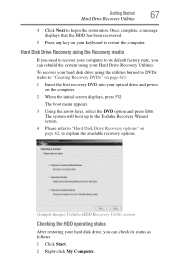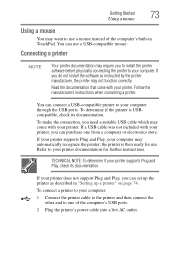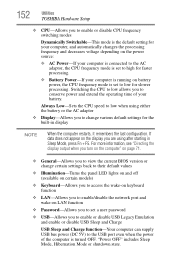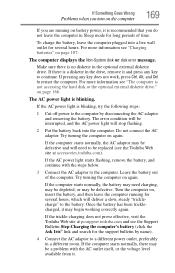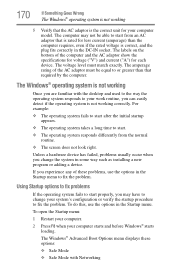Toshiba Satellite A305 Support Question
Find answers below for this question about Toshiba Satellite A305.Need a Toshiba Satellite A305 manual? We have 1 online manual for this item!
Question posted by janontime on December 29th, 2013
Toshiba Satellite A305-s6825 Restarts When Plugged Into Ac
The person who posted this question about this Toshiba product did not include a detailed explanation. Please use the "Request More Information" button to the right if more details would help you to answer this question.
Current Answers
Related Toshiba Satellite A305 Manual Pages
Similar Questions
How To Remove Bios Password On A Toshiba Satellite A305
(Posted by VAJadib 9 years ago)
How To Replace Dc Power Cable
How do you replace the dc power cable
How do you replace the dc power cable
(Posted by Anonymous-136480 9 years ago)
How Do I By Pass A Bios Password On A Toshiba Satellite A305
(Posted by catrinabishop 11 years ago)
How To Activate Media Buttons On Satellite A305-s6825
(Posted by reykrivera 11 years ago)
Computer Shuts Off And Restart On Ac Power. Battery Power It Is Ok?
(Posted by fishbijo 12 years ago)